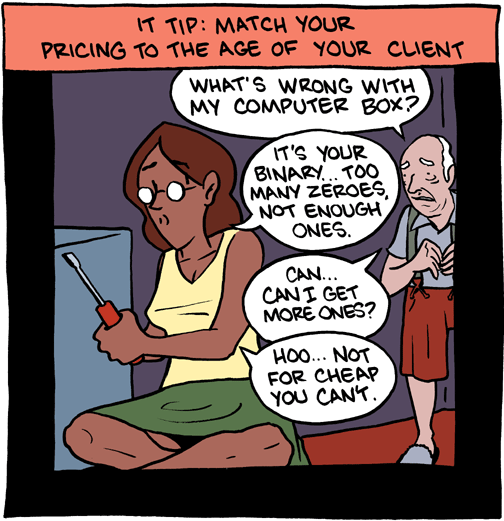Trouble viewing this email? Click here for the web version. |
|
 |
|

Welcome to the last edition of the BackupAssist eNews for 2010. We're very proud to have achieved so much with all our improvements and additions to the BackupAssist product line this year, especially the release of v6, which has proven to be the most successful version of BackupAssist yet. We hope to continue bringing you simple and cost-effective backup solutions and we're very excited about the new developments we have planned for you in 2011! This month's eNews includes an article about a new feature introduced in BackupAssist v6: System State backup and restore. A System State backup includes important Windows systems settings, such as the Registry, and is crucial for system recovery in the event of a disaster. There's also an article about how to restore your Exchange mailboxes and public folders using the BackupAssist Restore Console. Closing the office during the holiday period and want to stop your backups from running? This month's Tips and Tricks article shows you how to prevent backups from running on days when no one will be in the office as well as how to suspend your entire job if your business will not be operating for several days at a time. Do you have an interesting or amusing experience you'd like to share with us about data backup? See the new 'Backup anecdotes' section to tell us your unique backup story. Also, in this month's eNews survey let us know which of the upcoming BackupAssist features you'd most like to have. Finally, everyone at BackupAssist would like to send their best wishes for peace, joy and happiness to you and your family during the 2010 Holiday Season. Regards, 
Linus Chang, Cortex I.T. CEO |
In this EmailSystem State backup and restore. Exchange mailbox and public folder restore. Preventing backups from running during holiday periods. Setting up the ideal user for Exchange Mailbox backups. Important release: BackupAssist v6.1.2 - upgrade now! Important information for users running backups with Single Instance Store enabled. V6 Upgrade Promotion still running! End of Life (EOL) for BackupAssist v4. Tell us about an interesting or amusing experience you've had relating to data backup. Which of the following features would you most like to see in a future release of BackupAssist? |
Articles and WhitepapersSystem State backup and restore.With BackupAssist v6 you can schedule local ‘System State only' backups across all modern Windows operating systems, or back up the System State as part of a larger backup including files and applications. From a System State backup you can restore your Windows system settings and Active Directory. This is important for disaster recovery as it prevents you from having to reconfigure Windows back to its original state before the system failure occurred. To read the article, click here. Exchange mailbox and public folder restore.With the Restore Console in BackupAssist v6 you can easily restore Exchange mailboxes and public folders either directly back into the Exchange Server or to an alternate Exchange Server of your choosing. Read how to do this here. Tips and TricksPreventing backups from running during holiday periods.Why run a backup when your business is closed and there's no new data to protect? This Tips and Tricks article shows how to disable your backups on days when you do not need them to run. Click here to read it. Setting up the ideal user for Exchange mailbox backups.In this Tips and Tricks article our Helpdesk Team outlines how to configure the ideal Windows user for performing Exchange mailbox backups to PST files. Using a Windows user with the appropriate Exchange permissions helps you avoid permissions issues that can prevent mailbox backups from running. Read the Tips and Tricks article here. What else is new?Important release: BackupAssist v6.1.2 maintenance release.This release is especially important for anyone using the following features of BackupAssist:
There are also some other minor fixes and improvements included in v6.1.2. You can view the full release notes on our version history page here: http://www.backupassist.com/BackupAssist/history.html We strongly recommend that you upgrade now as there has been a lot of work completed since our last maintenance release in October 2010. To upgrade to v6.1.2 visit http://www.backupassist.com/BackupAssist/download.php#upgrade Important information for users running backups with
|
|

|
|