Backup hardware showdown: Tape vs. Disk
Executive Summary
There's a battle raging out there in the I.T. world about which backup solution is better - tape or disk? In this Whitepaper, we attempt to mediate the argument by presenting some simple facts about the real purpose of backups and the relative advantages of each medium in covering them... Indeed, once you've read this article, you may agree it might be time for a truce!
Read on to find out how tape and disk can work hand-in-hand to complete the backup puzzle and create a more comprehensive solution than could be obtained by just using one method or the other. We also explain how using the right backup software can mitigate the disadvantage of both tape and disk, to give you better results.
Solving the backup and recovery puzzle
As a general rule of thumb, there are two pieces in the puzzle of creating a comprehensive backup and recovery scenario for any business:
- Data archival backup: long term data storage spanning months or years.
- Fast system recovery: recovering a server due to hardware fault or some kind of catastrophe.
Data archival backup gives you the ability to restore your files and data from the past - sometimes from months or years in the past. For example, if you go to retrieve accounting data from 2007, but discover that the folder has been accidentally deleted (and you have no idea when), you'll most likely need to go to a backup from 2007 to find the documents.
Many countries now have laws requiring businesses to keep records for 5 years, or sometimes even as long as 7 years, so data archival backup has a role to play in helping meet legal compliance requirements for every business, large or small. It's important to use well known and accessible backup file formats, so you can be sure that you will always be able to restore your data, well into the future.
System recovery involves rebuilding a system from scratch. For example, if your business is hit by a natural disaster and your server is destroyed, or if it's stolen, or even if your hard drives crash beyond recovery - you'll need to rebuild your entire system. Often you'll be restoring data to new hardware, so Hardware Independent Restore (HIR) will be required. And because you'll be using new hardware with no existing operating system, it'll be a Bare Metal Restore. Most of the time, you'll want to recover your system from the most recent backup, so you can get running quickly and with minimal data loss.
The causes of data loss
According to recent research (available at http://www.acspc.net/dataloss.php), 48% of data loss cases are from human error, software corruption and viruses. These cases may not require a system to be entirely rebuilt, but instead require the restoration of data that may be years old. In this case, having historical copies of your data (known as data archival backups) is important.
In addition, 52% of data loss is caused by a hardware failure, hardware destruction or theft. In these cases, it is likely that the entire system will need to be rebuilt.
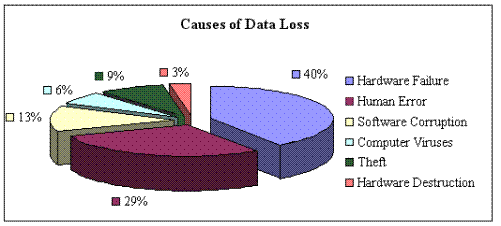
Source : http://www.acspc.net/dataloss.php
The merits tape and disk offer toward solving the puzzle.
Tape has its merits and its role to play, but like most things, it's a case of understanding how best to leverage its strengths and avoid its weaknesses - and the same thing applies to disk. The research presented here suggests that each of these data storage media have an important role to play in creating a comprehensive backup solution.
The advantages of tape
Durability
Tapes have always been more durable and are generally much more shock resistant than disk drives. This is because the tape cartridges themselves are very simple and just contain the tape. However, hard drives contain moving parts, heads, spindles and the media, so the drive heads and spindles can easily damage the media when a drive is dropped.
In a 2008 test [1] , engineers performed drop testing in a controlled environment. HDDs and Tapes were validated as working, dropped from increasing heights and then tested for their ability to read the data stored on them. If the data was not readable, it was considered lost and the media was considered to have failed.
The drives and tapes were dropped from a variety of heights from 2 feet, 3 feet (1 meter), 4 feet and 5 feet. Every single hard drive failed after only one or two drops at 3 feet or less. In contrast, 25 of the 27 tapes were still readable after drops of up to 5 feet. In 105 of the 107 drops, the tapes were still able to read the data.
Statistically, for every time you drop a backup device, the failure rate is:
- 62.50% for hard drives
- 1.90% for tape cartridges
In short, the test showed that hard drives are 33 times more likely to fail after being dropped, and 155 times more likely to fail as the drop height increases.
Long-term archiving
In order to meet legal compliance regulations in many countries, businesses need to store many types of data (e-mail, documents, financial records, patient medical records, etc) for long periods of time. In some cases, information must be preserved indefinitely.
Tape is simply better suited to the long-term archiving of data.
A tape can be kept safely in ordinary storage, can easily be transported off-site and can be reused once the data stored on it is no longer needed. It should also be noted that today's digital tapes have a shelf life of around 30 years [2] whereas a hard disk will wear out long before that. Disks are also much more risky than tape when stored for long periods of time, because their moving parts tend to deteriorate faster without use.
Additionally, it is estimated that the total costs involved for the long-term storage of data over a five-year period are about 23 times more expensive when using disk than when using tape [3] . The latest generation tape drive hardware options also offer a backward read compatibility, which means you can restore from old backups without needing to retain your old hardware.
Portability / offsite storage
One of the major strengths of tape is its portability. Tapes can easily be transported offsite and stored at multiple locations for redundancy and security. Many disk-based solutions are not suitable for offsite storage, which means backups must be kept on the primary business site. This is not ideal in the event of a disaster like fire, flood, hurricane, or power surge, because a business can be left without any means of retrieving their critical data. Many experts consider off-site storage as the most important factor for successful recovery following a disaster. As a portable, off-line media, tape is great way of isolating your data and insuring against data loss.
Protection against corruption
The rate of computer virus infection in U.S. and European companies grew from 1% in 1996 to 10.5% in 20074 Tape provides a secure and reliable way of protecting critical business information. While disk backups of an infected system will preserve the virus in the backup and spread it throughout the files, a tape archive created before the infection will provide a completely virus-free restore. In addition, any viruses copied to tape cannot infect the rest of the data on the tape or infect other backups in your library, as can happen with disk backups.
LTO-4 also adds Advanced Encryption Standard (AES)-256-level encryption at the drive level for enhanced security. Additionally, many tape drives also support the "Write-Once, Read-Many" capability to protect tape data from being corrupted or overwritten.
The advantages of disk
Lower initial costs
Depending on your storage requirements, the initial cost of a tape drive and tape media setup is often more expensive than an equivalent disk-based solution. For example, five USB external HDDs might cost approximately $750, whereas an LTO-1 tape drive and five cartridges might cost upwards of $1600 [4] . In this respect, disk may appear to have a clear price advantage over tape.
Fast random access / restore times
Unlike tape, which stores data sequentially, disk has the advantage of random access storage, which greatly increases data access and reduces restore times, particularly when restoring individual files or small amounts of data. Disk backups eliminate the time it takes to mount a tape, search for the correct position and wind forwards and backwards to locate the data you want to restore.
Businesses often require the retrieval of individual files that have been accidentally deleted and disk would appear to offer a clear advantage over tape for these purposes. However using the right backup software (like BackupAssist) can often mitigate these disadvantages.
Tape-like solutions are available
There are a number of disk-based cartridge solutions, like Iomega's REV drive and Tandberg's rdx Quikstor drive, which offer similar benefits to tape, in terms of portability and media rotation, while still providing the advantages of random access for faster restore.
Accessibility
Disk backup can be more accessible because a tape drive is not required to do the restore. For example, if the disk backup is connected via USB, it can be plugged into any conventional computer and read.
Accessing the data on the disk of course relies upon your backups being stored in a readily accessible format. For example, if your data is stored in a standard format like ZIP, you'll be able to restore it anywhere using any popular ZIP program such as WinZIP, PKZIP, TugZIP or 7zip.
Where both are evenly matched
Storage capacity
At time of writing this white paper, the largest disk capacities are 400GB and 500GB for 2.5" disks, and 1.5TB and 2TB for 3.5" disks. LTO tape drives have an uncompressed capacity of 400GB (LTO-3) and 800GB (LTO-4). The LTO-5 standard, due for release early in 2010, will have an uncompressed capacity of 1.6 TB [5] .
For all intents and purposes, both disk and tape have ample storage capacity for the average Small to Medium Business. However, tape backup systems expand more easily and less expensively - scaling a tape backup system is simply a matter of adding more tape cartridges.
Transfer speed
A recent independent test [6] indicates that the fastest disks connected via eSATA have a transfer rate of up to 290GB/hr. When connected via USB interface, that drops dramatically to around 100GB/hr. In contrast, LTO-3 has a transfer rate of 288GB/hr and LTO-4 has a transfer rate of 432GB/hr. So while tape drives do have a higher transfer rate, the average small business that has up to 500GB of data will be able to complete their backups in less than 2 hours.
Conclusion
Disk and tape have different advantages and disadvantages, and different "sweet spots". In many ways, they are complementary to each other2, sothe showdown can be declared as a draw!
Often the debate concerning whether to use tape or disk obscures the problem you need to solve. The object of any backup system is simple: to completely protect your data and make sure it is easy to retrieve when you need it. How you achieve this should not be answered with "tape" or "disk" - it's a matter of looking at the data storage requirements of your business together with your budget and tailoring your backup system accordingly.
When it comes to creating a truly comprehensive data protection strategy, you should consider using both disk and tape. Tape clearly is the better option for archiving, long-term data storage and off-site storage of backups. Disk offers considerable advantages for short term backup needs by offering faster access to data and faster system recoveries. If you already own a tape drive, considering retaining it for archiving purposes and using disk to handle the important task of disaster recovery.
Finally, it should be remembered that when it comes to backups, redundancy is good. The diagram on the following page offers just a few possible ways in which a small business could implement multiple backup layers for data redundancy:
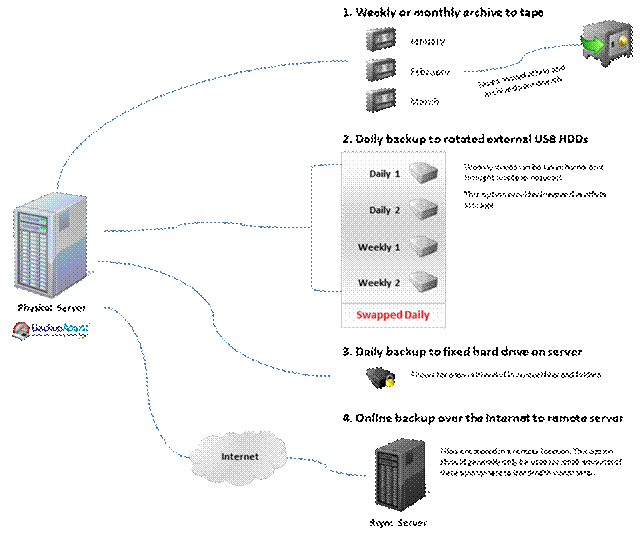
Figure 1 - Multiple layers of backup redundancy
Choosing the right software to support your hardware.
It's important to choose a backup software product that supports both tape and disk. Many drive imaging programs (including Microsoft's in-built imaging engine) only support disk. Conversely, many tape backup programs don't support server recovery from bare metal because they are inherently file based.
BackupAssist is one of the very few solutions that supports both tape and disk, file and image based backups.
Regardless of the hardware you choose, the success of your backup strategy can often lie with the software you use to drive it. Backup software determines how easy your backup strategy is to operate and maintain, as well as how simply you can recover your data.
The problem with most backup software products is that they are far too complex and expensive. BackupAssist is designed specifically for the SMB market. It is inexpensive and remarkably easy to use, both for novices and system administrators alike.
At BackupAssist, we believe you shouldn't need a computer science degree to run a backup! BackupAssist is a comprehensive backup solution that offers a variety of backup options. It has media rotations and scheduling built-in, offers a user-friendly interface, one click industry-standard rotation strategies, comprehensive wizards and one straightforward version for all Windows platforms. With BackupAssist, setting up a reliable 'best practice' backup system takes less than 10 minutes!
BackupAssist provides tailored support for a wide range of backup devices, including tape on Windows Server 2008 and disk-based devices, like USB / eSATA HDD, NAS, REV, rdx Quikstor, FTP, and Rsync. For those looking for an easy, cost-effective backup application on Windows Server 2008, it is a great solution that helps you continue to maximize your investment in tape drive hardware for long term data archival backup.
By taking care of the "hard work" usually associated with setting up backups, BackupAssist provides a convenient, powerful backup system that eliminates the need for complex configuration. Once you've installed BackupAssist and completed the Initial Setup Wizard to create your first backup job, no extra maintenance is required. All you need to do is check the daily emailed backup reports to make sure backups are running smoothly. Advanced users can customize their backup jobs to suit their needs, including: configuring full, incremental and differential backups, monthly and weekly archiving policies and so on.
Try BackupAssist for yourself with a free trial!
BackupAssist is one of the most comprehensive, user-friendly backup software packages currently available on the market, suitable for any kind of SMB. What's more, at just US$249 for a base license plus US$129 for the BackupAssist Zip-To-Tape Add-on, it's probably the most cost-effective replacement around for NTBackup on Windows Server 2008. So why not try it for yourself with our no-obligation free trial?
Interested in reselling BackupAssist to your clients? Simply indicate your interest when downloading and we'll send you a BackupAssist Reseller Evaluation Kit. Once approved as a BackupAssist Gold Reseller, you'll also receive a free NFR of the software valued at US$249!

 Belgium
Belgium Canada
Canada Germany
Germany Italy
Italy France
France Spain
Spain United Kingdom
United Kingdom

