Download BackupAssist |
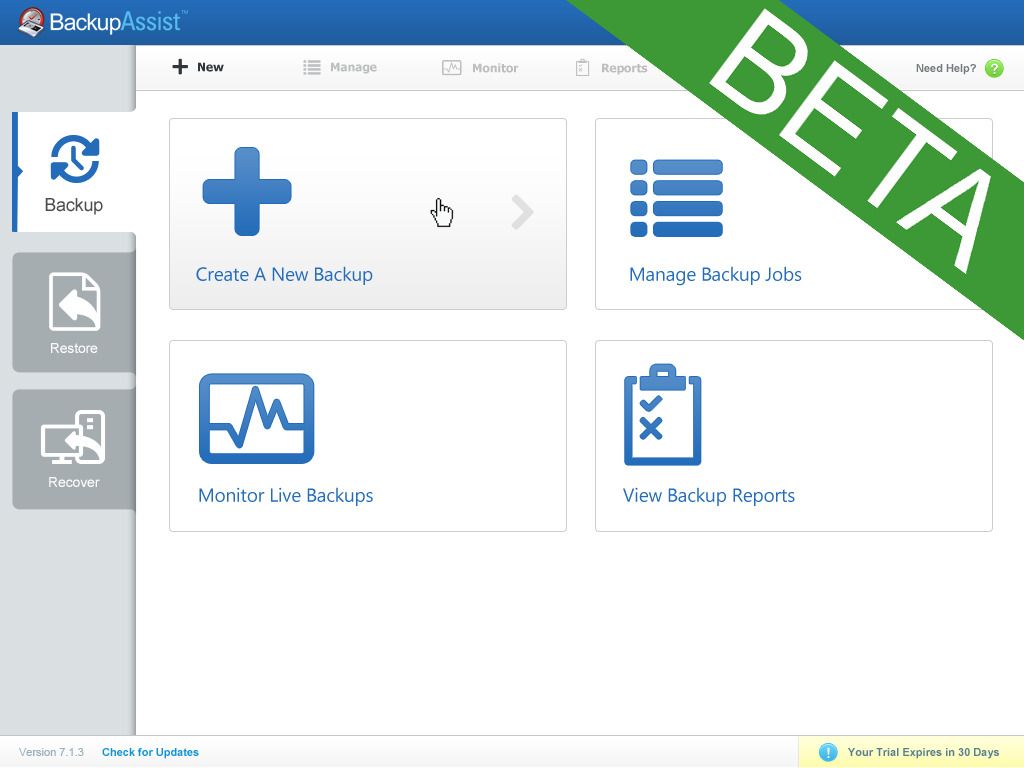
|
Now is your last chance to submit feedback before the live release of BackupAssist v7!BackupAssist v7 Beta is out now and we want to incorporate your feedback before the final release. |
Download and read the Quick Start Guide prior to installing
We recommend that you read through the Quick Start Guide before installing and running BackupAssist v7 Beta. The Beta Quick Start Guide is available from the documentation link on the right hand side of this page. It contains important information and will answer many questions you have regarding the Beta.
The document is divided into four sections. The Installer, the new UI, the Central Administration Console, and Guided Restore.
Release Notes:
- NEW Centralized Administration Console
- Access your BackupAssist console from your browser anywhere within your LAN
- NEW Intuitive User Interface to guide you through backups
- NEW Many small enhancements including a new Installer
Submitting your feedback.
We would like to hear feedback about bugs that may appear on your particular system. Our v7 Beta may have bugs and other limitations, therefore BackupAssist v7 Beta should only be used on non-critical computers for testing purposes (not on your production server).
Submit your feedback by clicking the "Contact Support" link located in the "Help" Menu of the v7 Beta console. Your feedback is highly valued, and will be sent directly to our development team where it will be reviewed, considered and applied to the next stage of development
Please note, the BackupAssist v7 Beta is a 'non-supported' beta release and we will not respond to support enquires as we do for a 'released product'. Please do not email or phone our support center to request support.



