BackupAssist v9
public beta
BackupAssist v9 introduces a suite of new features that represent huge improvements for both new and existing customers. This new version is our most powerful software yet, making it easier than ever to protect vital systems and data in both physical and virtual environments.
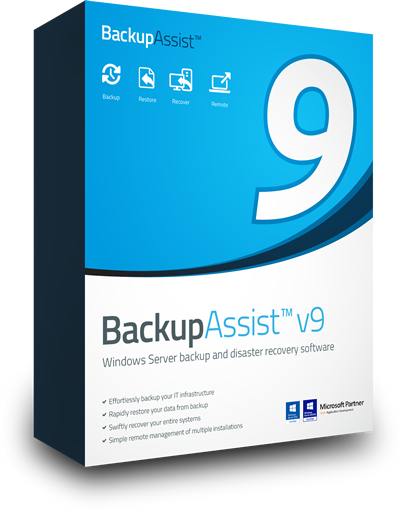
- NEW - Hyper-V Tab: BackupAssist v9 will automatically detect when it’s installed on a Hyper-V Server, and display a new tab in the User Interface. The Hyper-V tab makes your life easy by giving you fast, clear-cut control over your Hyper-V backup environment.
- NEW - Rapid VM Recovery: The Hyper-V Advanced Add-on now includes Rapid VM Recovery, a brand new feature that allows you to quickly spin up a Hyper-V guest on its backup destination. Minimize downtime in a disaster scenario by getting critical systems online in seconds before your full recovery is undertaken.
- NEW - Bootable Backup Media: In BackupAssist v9, you can choose to make any image-level backup to external drives a recoverable media device. That means only one device is needed to perform a recovery – making for easier, faster recoveries with fewer moving parts.
- NEW - 2TB+ VHDX Data Containers: BackupAssist v9 completely supports VHDX data containers, allowing for backup sizes of up to 64TB! As your data grows, BackupAssist v9 keeps up.
- NEW - Integrated Restore Console: After listening to feedback from our customers, we’ve brought the Restore Console back home and integrated it into the BackupAssist UI. Not only that, we’ve given it a complete makeover – making it easier and faster to access and restore the data you need.
- NEW - On-Demand Analytics: In BackupAssist v9, you can perform diagnosis and verification on backup devices before the jobs run. This means you can resolve many concerns ahead of time, without needing to wait for the backup to complete.
- NEW - Faster image and file backups: We’ve beefed up the performance of our image and file-level backup engines. BackupAssist v9 is able to create System Protection backups at up to 30% faster speeds than previous versions, and File Protection can achieve up to 40% faster speeds!
Feedback & Support
Your feedback during the beta is really important to the final development of the product. Please let us know about any improvements, suggestions, bugs or errors by emailing us via beta@backupassist.com
Documentation
Below we have provided some useful documentation for deploying and using BackupAssist v9 beta. Use our Quick Start Guide for an overview of the main features and quick deployment.
Systems Supported
The backup features depend on the operating system. For a list of supported environments for each backup technology, please refer to the individual feature pages.
Below is a list of operating systems and technologies supported by BackupAssist.
Microsoft VSS Applications*
- Microsoft Exchange Server 2013
- Microsoft Exchange Server 2010
- Microsoft Exchange Server 2007
- Microsoft SQL Server 2014
- Microsoft SQL Server 2012
- Microsoft SQL Server 2008 R2
- Microsoft SQL Server 2008
- Microsoft SQL Server 2005
- Microsoft SharePoint 2010
* All Microsoft VSS aware applications supported
Microsoft Virtual Environments
- Microsoft Hyper-V 2012 R2
- Microsoft Hyper-V 2012
- Microsoft Hyper-V 2008 R2
- Microsoft Hyper-V 2008
Microsoft Client Operating Systems
- Windows 7 (Professional, Enterprise and Ultimate)
- Windows 8/8.1 (Professional, Enterprise)
Microsoft Server Operating Systems
- Microsoft Windows Server 2012 R2 family
- Microsoft Windows Server 2012 family
- Microsoft Windows Server 2008 R2 family
- Microsoft Windows Server 2008 family (64 bit)
- Microsoft Windows Small Business Server 2011
(Standard, Essentials & Premium) - Microsoft Windows Small Business Server 2008
(Standard & Premium) - Microsoft Windows Essential Business Server 2008
(Standard & Premium) - Microsoft Windows Storage Server 2008 R2
- Microsoft Windows Storage Server 2008


