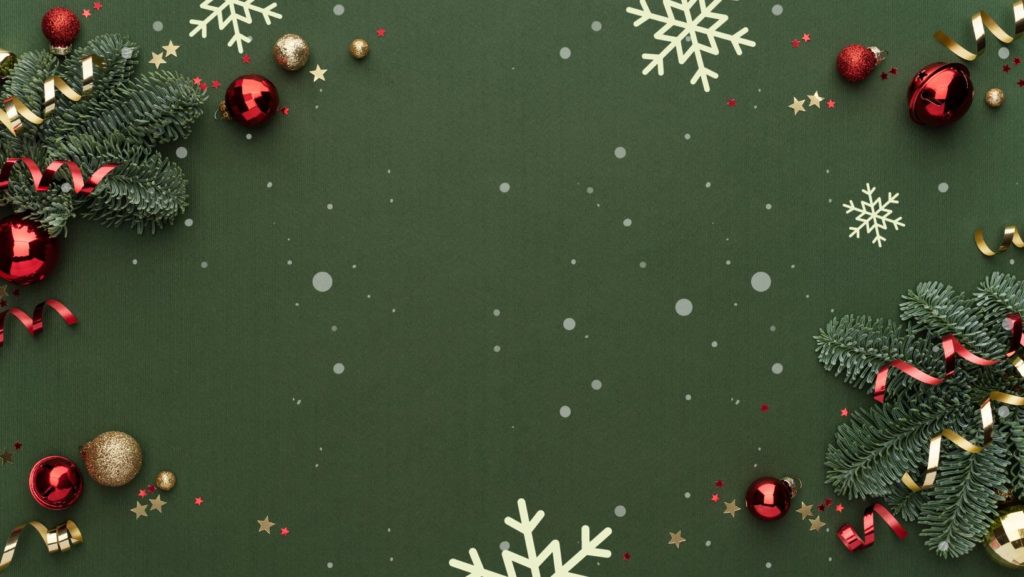Microsoft’s Internet Explorer was a perfect example of a bad browser. It was incredibly slow, highly incompatible, and it had the worst security hands down.
It was these deficiencies that caused so many people to flock to alternative solutions like Chrome, Safari, and Firefox. It’s a decade later, and these applications are still seeing widespread use.
But are they still the best solution? When Microsoft Edge replaced Internet Explorer, it was certainly lacking in several areas. But Edge now seems to have closed the gap, and in many ways is now a better solution than the competition.
So why are so many people still using Chrome (60%), Safari (14.8%) and Firefox (5%) over Edge (1.9%)? In fact, more people are still using the hideously buggy and insecure Internet Explorer (2.8%) than its successor.
Why people still use old, clunky browsers
Part of the reason is that people don’t know the status quo has changed. Since most people don’t re-evaluate other browsers every year, it can take five to ten years before they bother to check out the alternatives.
Another is a sense of familiarity. Once you have been using a browser for a long period of time, you become adverse to a different set-up where the buttons have changed. This is one of the reasons people often struggle with new versions of Windows.
The third is that they don’t realize their browsers have become clunky, like a frog in slowly boiling water. As their browsers become slower and less secure, regular users do not notice the stark change until they are exposed to an alternative.
Microsoft Edge – is it really the 2018 solution?
The stigma of IE is strong, and unfortunately it carried on to Edge – unjustifiably so. Edge in 2018 now outperforms the market share leader, Google Chrome, in several aspects that are appealing to SysAdmins and users alike.
The most secure browser out there
Security is a big issue these days, with threats like phishing, ad-laden viruses and ransomware out there. In a twist of irony after the incredibly vulnerable IE, Microsoft doubled down and made Edge the most secure browser currently on the market.
In various studies, Edge has clearly outperformed Chrome and others in the area of security. Edge is also there by default for Windows-based servers, which makes it doubly appealing to SysAdmins.
Given the high propensity for users to get themselves in trouble, it is probably worth the complaints just to make Edge the company norm – and save yourself some headaches later on.
Faster performance
Chrome used to be the undisputed champion of browser speed, but unfortunately it has been weighed down by new features and a string of endless extensions. Meanwhile, Microsoft has been leveraging its edge (pun intended) as both the browser and operating system developer.
Now, the gap between Chrome and Edge is barely noticeable. Depending on the study you’re reading, Edge or Chrome may lead over each other by a minute amount.
Read aloud pages
This handy feature was introduced with the Fall Creators Update. Edge can read any webpage aloud, which is super handy when you have a long article to read, but your eyes have given up for the day. You can change the voice, too, so it’s not monotonous – choose between Microsoft David, Zira, or Mark.
On-page answers
Honestly, this is one of the best features. Have you ever read a webpage and come across an unfamiliar term? It’s a pain to copy the term, open up a tab, and then Google what it is. With Edge, you just highlight and right-click the text to ask Cortana about what it is. A panel just appears at the right with the definition.
Reading mode
You’re going to read the news, but it’s filled with ads and auto-play videos which are, frankly, quite annoying. Reading view does away with these annoyances, accessible easily from the book icon next to the address bar.
You can still see the photos, but all the other clutter is gone. Basically, it’s like reading a newspaper.
Clutter free
One of the reasons people love Chrome is that it’s clutter free, and IE was the exact opposite. Edge has gone with the minimalistic approach, throwing anything necessary but unessential under the Menu > Settings > Advanced Settings section.
On the flip side, it now has a lot more extension support than it did at launch, allowing you to add or use what you need from the App menu, like Grammarly, Pocket, AdBlock, LastPass, 1Password, Office Online and more.
Phishing protection
Microsoft Edge runs in a sandbox, meaning it doesn’t have access to any systems that it shouldn’t. Basically, this stops malicious entities getting control of your PC from your browser.
So what about tricking the user? Well, Edge got top marks from NSS Labs for defending against SEM (Socially engineered malware) and phishing attacks. While Edge got 92.3%, Chrome got 74.5% and Firefox got 61.1%.
That is a massive difference, and one that SysAdmins should not ignore. It’s easy to change a browser, but it’s not easy to clean a system (unless you’ve got some backups handy).
Many more aspects
There are honestly more reasons than can be reasonably fitted into a single article. Easy sharing buttons, a design more supportive of multiple tab opening, customizable start page, coding support, and the ability to continue sessions from mobile devices are all definite perks/
The take-away? Give Edge a try and see if it’s worth replacing your existing browsers with it. However, the benefits to security and the anti-phishing features should really speak for themselves.