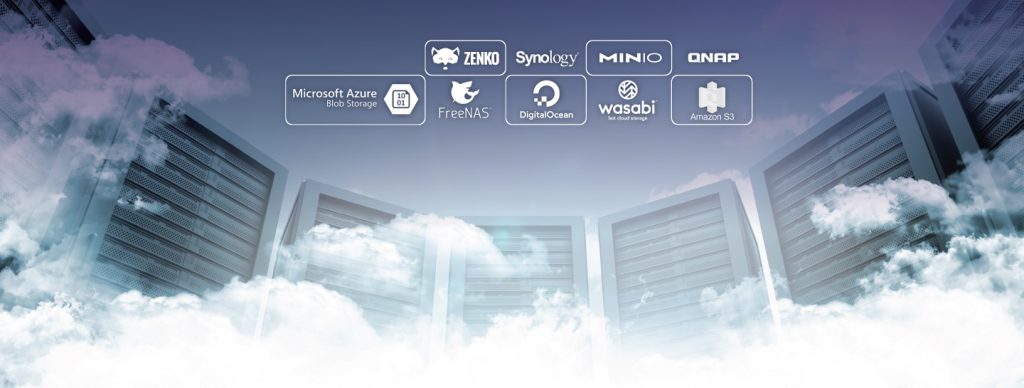DRaaS solutions are often marketed as the “gold standard” in business continuity. However, not every business can afford a DRaaS solution, or even needs one. In this article, we take a look at the pros and cons of DRaaS, and show how to achieve similar business outcomes to DRaaS, but at a fraction of the cost.
Quick recap: what is DRaaS, and how does it work?
As explained in Wikipedia
| Disaster recovery as a service (DRaaS), is a category of cloud computing used for protecting an application or data from a natural or human disaster or service disruption at one location by enabling a full recovery in the cloud. |
|---|
In the Small to Medium Enterprise world (SMEs), this is typically offered by an on-premise appliance that performs multiple duties:
- it stores backup data from machines on the LAN,
- it syncs the backup data to the cloud, and
- if one of your machines goes down, the appliance can run a backup of that machine as a VM for instant recovery.
At the cloud end, the backup data is stored in the cloud, and on request, the cloud backup can be run as a VM for instant recovery.
The pros and cons compared to traditional backup and recovery
DRaaS is particularly strong for business continuity – something that traditional backup and recovery products also provide, but sometimes not quite as well. In fact, some organizations have moved away from backup/recovery to DRaaS solutions because of the business need for near-zero downtime.
Like any technology, DRaaS has its own advantages and disadvantages.
| Advantages | Disadvantages |
|---|---|
| Fastest recovery time in the cloud | Expensive monthly fees |
| Recovery is as easy as clicking a button | Vendor lock-in |
| A solution “in a box” | Long term retention is expensive |
Note: a future article will compare the technological differences between DRaaS and Backup/Recovery, but this article will focus on business outcomes and costs.
Both traditional Backup/Recovery and DRaaS are forms of insurance policy. The difference in costs are easy to understand in context when comparing Business Continuity to Insurance. Insurance is a choice between the cost of the premium, and the cost of the deductible (also known as gap payment or excess).

Similarly in the field of Business Continuity, DRaaS provides the lowest (zero or near-zero) downtime, but at the highest cost.

Why is DRaaS so expensive?
From the user viewpoint, DRaaS is expensive because you’re paying for the service 24/7 – whether you actually utilize it or not. Even if you never do a recovery, you still pay the monthly fees.
In that respect, it’s like the most expensive insurance premium. It’s great value if you claim often, but not so great if you don’t.
And the costing makes sense, when you consider technologically what’s required to deliver a DRaaS offering.
- The appliance costs money – and it’s not just a USB hard drive. There’s real CPU and compute happening.
- Data stored in the cloud costs money. And to achieve a near “instant-on”, the a good portion of the data must be on “hot storage” – which is also the most expensive.
- There’s a machine in the cloud, always on “standby”. There’s also considerably infrastructure that the DRaaS vendor has to maintain to keep the services “on”.
Despite the expense, DRaaS is a great fit for organizations that simply cannot afford downtime, and are willing to invest in the solution. For example, an online casino website absolutely cannot be down without losing revenue that can never be recovered. Recovery at the touch of a button, within a few minutes, is a very good idea here.
An alternative – Disaster Recovery on Demand
For many other businesses, business continuity has a different complexion. For example, a veterinary service may well still operate with no long-term harm with 1 hour of computer server downtime. In fact, some vets may be able to operate using pen and paper for a few days. If zero downtime is not as high as an imperative, DRaaS would be overkill.
The alternative to this is to perform a Disaster Recovery on Demand:
- Keep your monthly costs low – like an insurance policy
- Be willing to incur costs after a disaster occurs – i.e. when you need to recover.
Conceptually, that’s like purchasing an insurance product with a lower premium, but higher deductible.
Disaster Recovery On Demand means that you’re prepared, without being over prepared.
What backup & recovery software do you need to achieve this?
To rival the capabilities of DRaaS products, your backup and recovery software should be able to achieve:
- a local recovery (on-premise) – ideally instantly if possible, and
- a recovery in the cloud – within a timeframe that makes sense for the business.
While a DRaaS solution might achieve a recovery in the cloud nearly instantly, depending on the business, that might not beneficial or important. For example, most businesses would only need a cloud recovery if the local premises are completely destroyed. If the veterinary surgery mentioned above suffered a fire, it wouldn’t make any difference if the server was recovered in the cloud within 1 minute, 1 hour or 1 day.
When choosing a backup and recovery solution, it never hurts to find one that can recover quickly. It’s all a matter of tradeoff between price and functionality.
It should be noted that many traditional backup products cannot offer recovery in the cloud, because backups are only stored locally. In order to recover in the cloud, the full backup must be simultaneously stored locally and in the cloud.
How BackupAssist ER can help you save 75% over DRaaS solutions
BackupAssist ER is the latest technological advance in a line of backup and recovery products dating back to 2002.
It offers a “disk to disk to cloud” backup architecture, so that the backup is available for recovery both locally and in the cloud.
BackupAssist ER is so cost effective because for the majority of the time, you don’t need to recover. That is to say, you need to be prepared to recover, but it’s not something you actually do.
We can say from our own experiences, an average business may need to recover an entire system just once or twice per decade. (In contrast, file / email recovery may need to be done far more often, like several times per month.)
From a business continuity viewpoint, let’s say:
- your server dies once every 5 years
- when it dies, you need to use a recovery machine for 1 week, and
- you use a cloud machine for that recovery
that means you need a cloud recovery machine for 1 week in 260 – that is, 99.6% of the time, you don’t need it. But in that 0.4% you absolutely want a dependable solution and many recovery options. BackupAssist ER hits the mark on both counts.
How does BackupAssist ER save on costs?
BackupAssist ER works on the fact that 99.6% of the time, you don’t need a live recovery. Therefore, it enables you to save money 99.6% of the time:
- Local appliance vs simple storage – instead of backing up to a proprietary appliance that you have to purchase or lease from the DRaaS vendor, you can back up to inexpensive storage, readily available from any computer equipment supplier.
- Cloud storage – BackupAssist ER stores data in compressed and deduplicated “chunks”, meaning that you save on cloud storage fees. In a “pay by the gigabyte” world, BackupAssist ER typically saves 50% because it compresses data to half its original size.
- Cloud compute – if you only need a cloud recovery machine 0.4% of the time, then it makes sense to only spin up your cloud compute on demand, and incur costs 0.4% of the time!
Here’s a typical example. Let’s do a cost analysis over 5 years – a small business that runs 3 Virtual Machines, with 1TB of total data today that grows to 1.5TB in 5 years. They want to ensure fast local disaster recovery, we will use SSD storage for the local backup in RAID configuration. And they do one cloud recovery in the time, using a cloud machine for 7 days. Let’s compare the costs of a DRaaS solution with the BackupAssist ER solution.
| BackupAssist ER | Typical DRaaS prices | |
|---|---|---|
| Backup Software | 5 year software subscription 3 VMs x $199 per year, for 5 years at a 30% discount: Total: $2089.50 | Approx $360 per month, for 5 years. Total: $21,600 |
| Local backup hardware / appliance | Local backup hardware – RAID DAS/NAS – $352 Two 2TB SSDs – 2 x $299 Total: $950.00 | Appliance – one-off cost. Approx: $2,500 |
| Cloud storage (Azure quoted here; Wasabi is much cheaper) | Between $72 (Wasabi) and $258 (Azure) per TB per year 1TB today, growing to 1.5TB in 5 years. Total: $1612.50 | Included in DRaaS service |
| Cloud recovery – compute (Azure quoted here) | 1 week of one Cloud VM instance, 2TB data disk: Total: $280 | Included in DRaaS service |
| Total | $4,932 | $24,100 |
Please note: prices are indicative, based on typical price lists as of early 2020. DRaaS vendors frequently change their prices, as do cloud providers and hardware vendors. Only the price of BackupAssist ER is assured to be stable. Please check with your vendors on current pricing.
As you can see, the BackupAssist ER Disaster Recovery On Demand is 79.5% cheaper than the corresponding DRaaS solution.
How does BackupAssist ER enable local and cloud recoveries?
The following recovery options are available in BackupAssist ER, and typical timeframes:
| Type | From which backup? | Timeframe |
|---|---|---|
| Granular recovery on-premise – files, VSS applications, Exchange mailbox items | Local backup | Near instant |
| Granular recovery on-premise – files, VSS applications | Cloud backup | Minutes – limited by download speed |
| Granular recovery in the cloud – files, VSS applications | Cloud backup | Minutes – limited by download speed |
| System recovery on-premise – VM Instant Boot | Local backup | Near instant |
| System recovery on-premise – full Bare Metal Recovery (BMR) | Local backup | Near instant |
| System recovery in the cloud – the cloud Virtual Machine Disaster Recovery (VMDR) | Cloud backup | Hours – limited by download speed |
Summary: Disaster Recovery on Demand means preparation, not over preparation
In summary, BackupAssist ER can achieve very similar business outcomes to a full DRaaS solution, but at a 75% cost saving.
Primary benefit of DRaaS over BackupAssist ER: near-instant system recovery in the cloud, as opposed to hours.
Primary drawback of DRaaS compared to BackupAssist ER: it’s 4+ times more expensive.
For every business contemplating a DRaaS solution, but finding it prohibitively expensive, the BackupAssist ER solution provides a compelling alternative.
Try BackupAssist ER today
If the BackupAssist ER solution sounds good to you, you can get started today with a free 30 day trial.