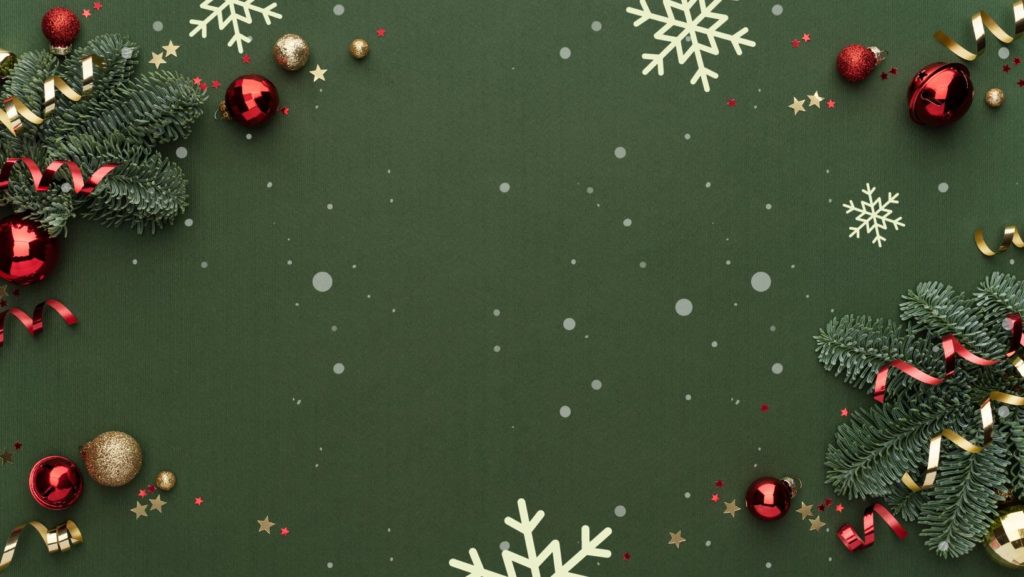When ransomware infects your system, it can spread fast. But so long as your backups are uninfected, you can avoid paying a ransom. But what happens if ransomware manages to infect your backups, or you accidentally back up an infected file?
That’s where CryptoSafeGuard comes in. CryptoSafeGuard actively protects your backups from ransomware, alerts you when it detects suspicious behavior, and more. This way, you’ve got a clean copy to restore your data from.
CryptoSafeGuard will be available to all users with both BackupAssist 10.1 and active Upgrade Protection. To represent this new generation of service, we have decided to change the name of Upgrade Protection to BackupCare.
To learn more about CryptoSafeGuard and how it protects your backups, read on. You can also try out CryptoSafeGuard by downloading the free trial of 30 day Trial of BackupAssist 10.1.
How Does CryptoSafeGuard Work?
CryptoSafeGuard protects your backups from ransomware by stopping infected files from being backed up and prevents your backups from being encrypted.
It’s proprietary technology designed to protect your backups from ransomware and keep your backups clean and safe for a recovery. It is designed to work in tandem with existing end point security, anti-malware and firewall solutions to form a layered and united defense against ransomware threats.
CryptoSafeGuard delivers four key capabilities;
- Protects – with features designed to stop ransomware from corrupting your backups from the BackupAssist computer.
- Detects – scans and detects the effects of ransomware activities in the source files under backup protection.
- Responds – alerts your administrator via SMS and E-mail upon detection of crypto-corrupted files.
- Preserves – blocks future backup jobs from running, thus preserving the last-known good backup.
CryptoSafeGuard is built into BackupAssist 10.1 and is very easy to configure – read our guide here.
This new feature keeps your backups safe in two distinct ways – Detection and Protection.
Detection
CryptoSafeGuard scans the data you have scheduled for backup for signs of ransomware. It uses simple criteria to initially flag any suspicious files, and then applies increasingly complex sensors and analysis to confirm a possible threat. This results in a fast and non-intrusive ransomware scan, while reducing incidents of false-positive detection.
Below is an example of how CryptoSafeGuard steps in and to make sure infections do not spread to your backups.
Protection
CryptoSafeGuard runs at a driver-level, monitoring existing backups. It proactively works towards preventing unauthorized processes from corrupting the backups. This layer of protection is switched on when the first backup job runs, to keep the backups safe.
Responds and Preserves
The problem of ransomware is amplified in a business environment because of the phenomenon of infection magnification. It only takes one infection for the entire network to be affected. Any files corrupted on your local machine can spread to other users via cloud sync/file sharing apps such as Dropbox, Google Drive, OneDrive, etc. This is known as “Infection Magnification”.
CryptoSafeGuard actively hampers infection magnfication in two distinct ways.
- Upon detection it immediately sends you an SMS and E-mail alert, empowering you to leap to action.
- It preserves your backups by blocking all backup jobs from running to prevent them from being compromised.
Getting CryptoSafeGuard
As mentioned above, CryptoSafeGuard is a BackupAssist feature only available to customers with both active BackupCare (formerly Upgrade Protection) and BackupAssist 10.1.
Not sure if your BackupCare has expired, or sure that it has? Find out here. You can use the same link to renew your expired BackupCare. To upgrade to BackupAssist 10.1, click here and go to the Upgrade/Update tab.
If you want to try out CryptoSafeGuard, you can download the 30-day free trial. If you’re new to BackupAssist, we highly recommend downloading the trial – it’s fully featured with no obligations after expiry.
And if you’re still using BackupAssist 9 or earlier, check out our article on the other features introduced with BackupAssist 10. Not including CryptoSafeGuard, there’s a dozen reasons to upgrade and make your servers safer!