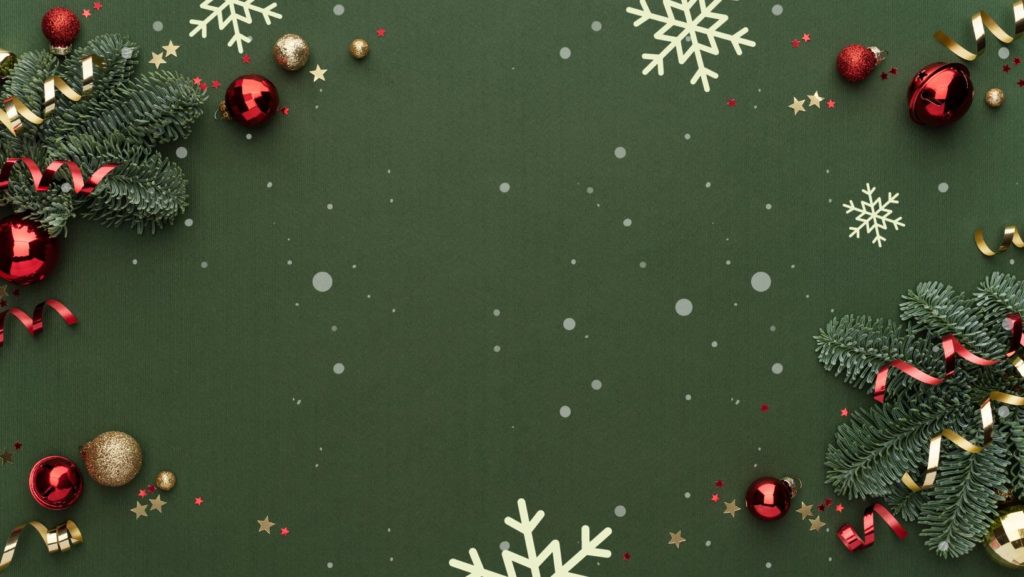It’s the New Year, and a great time to resolve to do things better than the year before. Here’s some tasks you should add to your 2019 to-do list, if you haven’t already.
1. Automate Your Tedious Tasks
It takes some work to set up, but your life could be a whole lot easier if you stop doing things manually. Not only is it boring for you, it means you’re spending time on maintenance rather than service delivery and improvement (including, for your career, self-improvement).
Some things you could look at automating include:
- Patching
- User and Group Maintenance
- Security Sweeps
- Disk Usage Scans
- Performance Monitoring
- Malware and Security Scans
- Backups
2. Train and Retrain Yourself
IT is one of the few fields where you need to relearn your job every three to five years to stay on top of the curve. It’s good for you and good for your business. Don’t skimp on it!
Set time aside to engage in paid or free training, even if it’s reading some online training resources, wikis, or blogs. You should do this at least two hours each week on either learning a new skill or improving an old one. Keep yourself relevant!
3. Enable Spam Filtering
Let’s face it, users are only going to absorb so much anti-phishing training. Keeping the junk out of users’ inboxes is a way to keep them from being compromised. A layered defense combined with user education is the best approach.
4. Inventory Management
It sucks, but having an up-to-date hardware and software inventory is critical to keep track of what’s going on in the workplace environment. This is valuable data that will let you know if you’ve got to do workstation upgrades for your users, need more VM capacity, or any other requirements in 2019. There are systems management apps that can make this easier.
5. Have an Outage Plan in Place
Don’t leave it until an unplanned outage occurs to figure out what to do. If you don’t already, have a well-written plan for both your unplanned and planned outages in place. If you don’t know how to write one (or want to see if your existing one is up to scratch), read our IT Outage Best Practice Guide.
6. Have a Backup Plan in Place
If you don’t already, have a best practice backup scheme in place. Make sure that you’re making at least three backups on two different types of media, and storing at least one of those backups off-site. Read more about performing best-practice backups with BackupAssist.
Haven’t heard of BackupAssist? It’s the number one software for Windows Server backups, made affordable for SMBs. The free fully featured 30-day trial is available here.