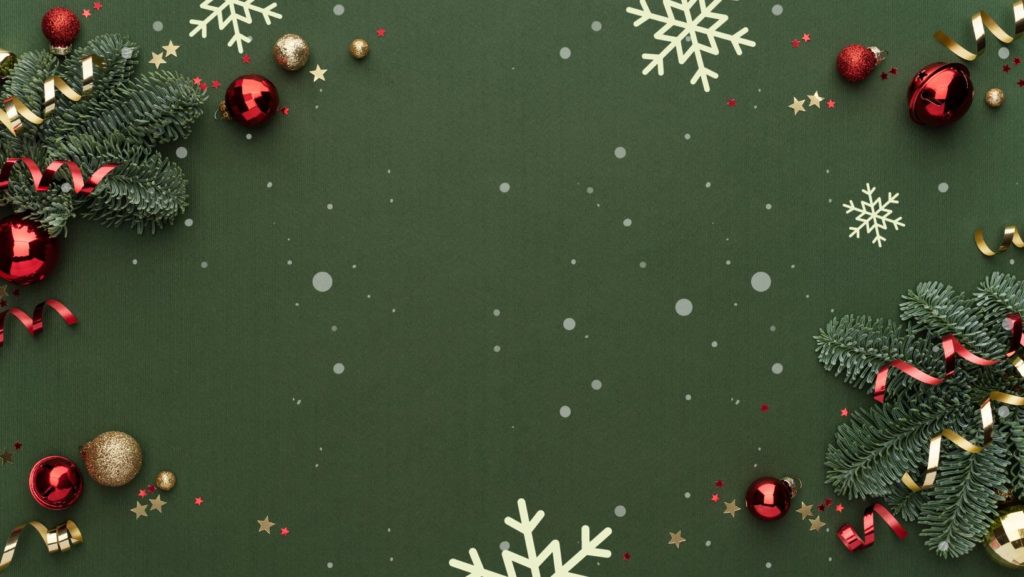Is it possible to have too much of a good thing? When it comes to data protection, absolutely. Sometimes you can get so caught up in preserving your data that it sucks up your time, not to mention your server space.
So, how do you tell if you’re going overboard with your backups? Here’s the warning signs to look out for.
More Than 30 Minutes a Day
Here’s a great rule of thumb: if you’re spending more than 30 minutes a day to maintain your backups, you’re probably doing something wrong. For most businesses, it shouldn’t be taking more than that.
What are you doing wrong? The most likely culprits are either you’re making too many backups, or you’re not managing it correctly.
Check out your backup jobs, and ask yourself if you’re doubling up on redundancies. For instance, if you’re making more than one backup and they’re both going to a local destination, you’re not really more protected than if you’d made one backup.
E.g. Any disaster that takes out your local drive (human error, hardware failure, natural disaster, etc.) is going to take out two backups just as easily as one. However, if the second backup is sent to an offsite location, it does provide you with a different kind of redundancy.
Backups Running Outside Backup Window
Your ‘Backup Window’ is the predetermined amount of time in which it is most suitable to back up your data, applications, or systems. This is typically the time when it is going to have the most minimal impact on your user’s task and the system’s overall performance.
Typically, your backup window is going to be at night. If your backups are running outside of the window you’ve set and starting to slow or interfere with workflow, then your backup strategy needs to be altered.
Getting Flooded With Reports
Are you getting hundreds of email backup notifications a day, all to verify they were a success or failure? Are you spending half an hour or more going through those backup reports? If you are, you probably need to get a better system. Either a single report for all or a subset of the backups, or a separate report just for failures.
Dealing with backup reports shouldn’t take you too long every day. Not only does it suck up your time, it increases the risk you’ll zone out and miss something important.
More Than Three Destinations
If you’re backing up to several locations, examine if you really need your data spread out on all of them. Yes, offsite backups are great, but do you really need to back up to both a public and private cloud destination, or to two cloud destinations? Can you centralize your backup strategy more?
This will help narrow down which backups you’re also meant to use for data restoration or disaster recovery, instead of playing the game of ‘which location and backup to use?’