How to Slash $4131.49 off your Server 2008 Backup Costs Without Cutting Corners
Executive Summary: Backup software has a reputation for being expensive, unnecessarily complicated, unreliable and time consuming to manage, costing thousands of dollars and requiring highly qualified staff to manage. As a result, many businesses go without any backup strategy at all, leaving them vulnerable to data loss.
In this white paper, we present an alternative approach that specifically addresses these problems, making it easy and cost-effective to protect the Windows Server 2008 family – SBS 2008, EBS 2008 and Server 2008. We also introduce the product, BackupAssist, which can help slash backup costs by as much as $4131.49 per server, without cutting corners.
Part 1: How to achieve massive cost savings on your next backup solution
Principle 1: Use existing, proven backup technologies instead of ‘reinventing the wheel’
Backing up Windows Servers can be an expensive and complicated affair, given that many backup software products on the market cost $800 or more, not to mention the cost of additional agents.
The irony is that there are many existing backup technologies that are well proven and free. Such technologies include the Microsoft Block-level backup (drive imaging) on Windows Server 2008, Rsync (bandwidth efficient internet backup), ZIP, file copying, and so on. However, these technologies generally suffer from one or more of the following limitations:
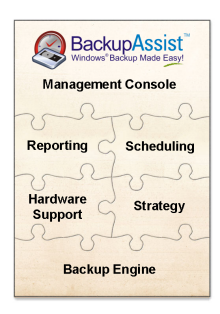 they’re difficult to install and setup, often involving complex batch scripting,
they’re difficult to install and setup, often involving complex batch scripting, - they’re incomplete, without support for many hardware devices or media rotation
- they don’t have any reporting, monitoring or scheduling features.
A few years ago, the folks at BackupAssist realized that if they took these existing backup technologies, and wrapped them with layers of management, reporting, scheduling, and hardware support, they could offer a complete backup solution with equivalent or better functionality to the competitors, but at a fraction of the cost.
Case study: the block-level backup engine in Windows 2008 (aka. Windows Server Backup) is capable of efficient disaster recovery protection with hardware independent restore. However, Windows Server Backup is handicapped by many basic flaws: the wizards don’t support eSata HDDs, local HDD or NAS; there is no email reporting system; there’s no in-built media rotation system; only one scheduled job is allowed; only entire volumes can be backed up; and it’s not capable of properly backing up Exchange 2007.
BackupAssist addresses all these critical shortcomings to provide a fully streamlined backup system with all the relevant features of competing products, but for a minimum of $450 less per server for a basic Disaster Recovery solution – a 64% cost saving. For more advanced requirements like application or Internet backup, the savings can be thousands of dollars per server!
| Type of backup | BackupAssist solution | Major competitor - for Windows Server |
Major competitor - for SBS |
|---|---|---|---|
| System protection | $249 | $1279.51 | $812.11 |
| File-level protection | $1162.66 | $928.96 | |
| Exchange (complete) | $1162.66 | ||
| Exchange brick level | $129 | ||
| SQL | $129 | $1162.66 | |
| Internet / offsite | $129 | Not available | Not available |
| Complete suite | $636 | $4767.49 (not including Internet backup capabilities) |
$1741.07 (not including Internet backup capabilities) |
Principle 2: Use everyday, low cost backup devices
 Another aspect of slashing backup costs is to use everyday, low cost backup devices. For example, many businesses are trending towards using disk based backup, such as eSata connected disks, and NAS devices, instead of more expensive tape autoloaders.
Another aspect of slashing backup costs is to use everyday, low cost backup devices. For example, many businesses are trending towards using disk based backup, such as eSata connected disks, and NAS devices, instead of more expensive tape autoloaders.
Fortunately, BackupAssist has built-in support for a wide variety of backup hardware, such as USB HDD, rdx, REV, FTP, NAS, and CD/DVD/Blu-Ray and tape, making it perfect for all SMB budgets. Setup is simply a matter of point-and-click: you'll never have to work around device-specific issues like USB eject, or eSATA AHCI detection and eject problems. BackupAssist also provides tailored media rotation and specific functionality for each type of hardware, such as managing the number of backup files stored on your hard drive, removable disks, NAS or FTP Server.
Principle 3: Slash labor costs – choose software that’s easy to setup and maintain
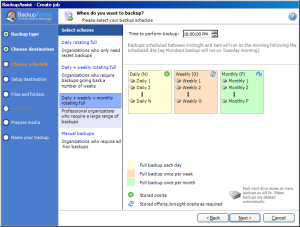 Many backup products are designed for larger enterprises, and are far too complex and expensive for smaller businesses. As a result, they can be difficult and time consuming to manage.
Many backup products are designed for larger enterprises, and are far too complex and expensive for smaller businesses. As a result, they can be difficult and time consuming to manage.
In contrast, BackupAssist was created specifically for the SMB market. It’s designed for ease of use, both for novices and system administrators alike. No training or certification is required, and no technical knowledge is assumed. With a user-friendly interface, one click industry-standard rotation strategies, comprehensive wizards, and one version for all Windows platforms, setting up a reliable ‘best practice’ backup system takes less than 10 minutes.
By taking care of the “hard work” usually associated with setting up backups, BackupAssist provides a convenient, powerful backup system that eliminates the need for complex configuration. Once you’ve installed BackupAssist and completed the Initial Setup Wizard to create your first backup job, no extra maintenance is required. All you need to do is check the daily emailed backup reports to make sure backups are running smoothly.
Advanced users can of course customize their backup jobs, including configuring full, incremental and differential backups, monthly and weekly archiving policies, and so on, to suit their needs.
Part 2: Don’t cut corners – make sure your backup solution includes these ‘must-have’ requirements
Requirement #1 – Fast disaster recovery on Server 2008
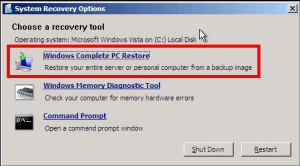 A complete backup solution must include fast disaster recovery capabilities. This means being able to completely rebuild a server from “bare metal”, and to dissimilar hardware. Drive imaging is commonly used nowadays for fast disaster recovery.
A complete backup solution must include fast disaster recovery capabilities. This means being able to completely rebuild a server from “bare metal”, and to dissimilar hardware. Drive imaging is commonly used nowadays for fast disaster recovery.
One of the best imaging technologies is the block-level backup feature in Windows Server 2008. BackupAssist utilises this feature, allowing you to completely recover a server to dissimilar hardware at fast hard-drive speeds (80-160 Gig/hr).
The recovery process is simple: use the Windows DVD (or a recovery CD) to launch the Windows Recovery Environment (WinRE) and start the restore – the rest is fully automated!
Requirement #2 – Universal restore thanks to non-proprietary backup formats
Obviously, there’s no use in having a reliable backup system if you can’t retrieve your data when you need it! Unfortunately, the vast majority of backup software products store your data in proprietary formats, meaning you need that product to be installed in order to restore your data. Public experience shows that storing your data in obscure or proprietary file formats is just asking for trouble. What happens when you need to restore, but the restore software doesn't work, or the vendor has gone out of business, or simply discontinued their product?
In contrast, BackupAssist uses either proven Microsoft standard file formats (vhd, bkf, pst), or open standards (file copy, ZIP, Rsync). This means you can restore your data on any Windows machine, even without BackupAssist installed, using built-in or free tools such as Windows Server Backup, ntbackup, TugZIP, Outlook, and so on. And because your data is stored in well known formats, you are guaranteed to be able to retrieve your data years into the future!
Requirement #3 – Monitor your backup jobs from one location
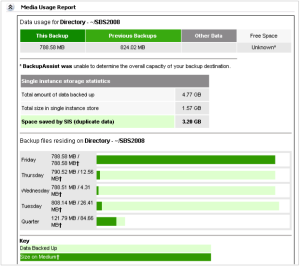 It’s critically important that your backup system allows you to monitor results, so you’re immediately notified of any problems. The sad reality is that most people only find out that their backups failed when they try to restore. BackupAssist provides two options for monitoring, depending on the number of servers under management.
It’s critically important that your backup system allows you to monitor results, so you’re immediately notified of any problems. The sad reality is that most people only find out that their backups failed when they try to restore. BackupAssist provides two options for monitoring, depending on the number of servers under management.
For a smaller number of servers, the email monitoring facilities are the best option. This works by emailing the results of each backup to one or more designated people, who can monitor the results. And because the emails are in a clear, easy to read HTML format, even non-technical people can be confident that the backups are working.
For large numbers of servers, receiving one email report per job becomes less practical, so a better solution exists: the BackupAssist Centralized Monitoring Console (CMC). This is a managed service that gives you the ability to monitor multiple backup jobs and multiple BackupAssist installations from one central location, and receive one email each day to monitor the backup status across all your BackupAssist installations!
The CMC is perfect for helping VARs and I.T. Service Providers slash the time and effort required to monitor large numbers of servers, better serve their clients and make more income. Internal I.T. departments that manage multiple sites and servers can also benefit from use of the CMC.
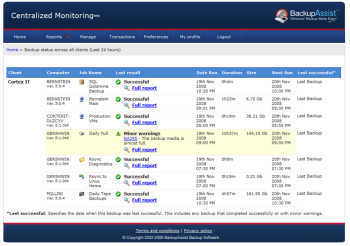 Daily summary emails slash monitoring time to less than an hour per week, and provide:
Daily summary emails slash monitoring time to less than an hour per week, and provide:
- a summary to identify problem sites clearly
- full details of all the previous day’s backups, including a list of backups that did not run
- a full report for each job that ran can be viewed by clicking a link.
The online web-based console also stores reports for all your clients, servers and jobs, so you can monitor backup results from anywhere in the world. 90 days of history are kept so you can see trends in data growth and longer term patterns.
Requirement #4 – File based backup, version history and multiple restore points
Windows Server 2008 comes with a volume-based imaging backup system, which is outstanding for fast disaster recovery. However, this only allows you to backup entire volumes, not individual files and folders. More often than not, a comprehensive and flexible data protection strategy requires file-based backup in addition to volume-based backup.
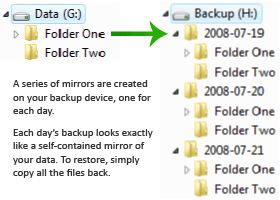 BackupAssist’s File Replication Engine is a great solution for this problem. It creates an exact replica of selected files and folders on a disk-based backup device. The File Replication Engine is based around the simple concept of what a backup really is: copying files from one location to another; but to this BackupAssist adds VSS support for open file backup, a range of backup history options, Single Instance Store for dramatic disk space savings, and intelligent differentials to make backups fast.
BackupAssist’s File Replication Engine is a great solution for this problem. It creates an exact replica of selected files and folders on a disk-based backup device. The File Replication Engine is based around the simple concept of what a backup really is: copying files from one location to another; but to this BackupAssist adds VSS support for open file backup, a range of backup history options, Single Instance Store for dramatic disk space savings, and intelligent differentials to make backups fast.
With Single Instance Store only one unique copy of each file is stored on your backup device, which means that you can keep hundreds of days of backup history with minimal storage requirements. And Single Instance Store is totally transparent, so you can copy your files back without needing any proprietary software, and on any machine. You can also search for files within your backups, just like in any normal file system.
This combination results in a totally new, flexible and versatile way of backing up your file system, allowing you to retain hundreds of days of backup history and file versions at minimal cost; you can backup massive data sets in small periods of time, and perform one-step restores because each day’s backup looks exactly like a self-contained mirror of your data.
Requirement #5 – Bandwidth efficient Internet backup
Automatic offsite backup via the Internet is an increasingly popular method of data protection. However, the majority of the solutions available use proprietary technology and protocols, forcing you to use that vendor’s specific datacenters or backup devices. This may or may not be acceptable depending on the privacy requirements of your company.
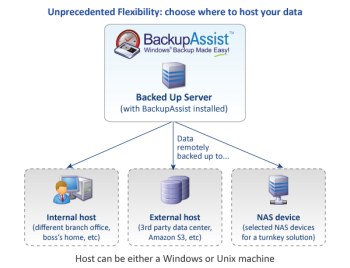 In contrast, BackupAssist provides the benefits of bandwidth efficient Internet backup without these drawbacks. By using the proven and popular Rsync protocol, BackupAssist provides fully automated, set-and-forget secure offsite backup, combined with Single Instance Store and VSS support for open file backup (including Exchange and SQL databases).
In contrast, BackupAssist provides the benefits of bandwidth efficient Internet backup without these drawbacks. By using the proven and popular Rsync protocol, BackupAssist provides fully automated, set-and-forget secure offsite backup, combined with Single Instance Store and VSS support for open file backup (including Exchange and SQL databases).
Best of all, you have the flexibility to choose where to host your data. Data can be internally hosted – at a different branch office or at the boss’ home, externally hosted at a cloud location, or even put in a NAS device that’s connected anywhere on the Internet.
Part 3: putting it into practice
We’ve covered a lot of theory here, and demonstrated how it’s possible to slash thousands of dollars off the price of your next Server 2008 backup system, without cutting corners. In fact, BackupAssist contains functionality not even present in products costing many times more, making it an outstanding choice, even if price is not a factor.

 Belgium
Belgium Canada
Canada Germany
Germany Italy
Italy France
France Spain
Spain United Kingdom
United Kingdom

