How to place an order for BackupAssist
On May 16th 2011 we made changes to our purchasing page to reduce the number of steps required to place an order for new licenses of BackupAssist. No changes were made to the upgrade or Upgrade Protection renewal processes. We hope that these changes have made ordering BackupAssist easier and that the new design is intuitive. If you are having any difficulties ordering, however, we have put together the following article, which outlines how to place orders for BackupAssist.
Visit the BackupAssist purchasing page. To place an order for a new license of BackupAssist:
- Choose the type of organization for which you are purchasing using the drop-down menu to the right.
- Enter the quantity of each product that you would like to purchase.
- Enter a discount code if you have one.
- Click the Purchase Now button.
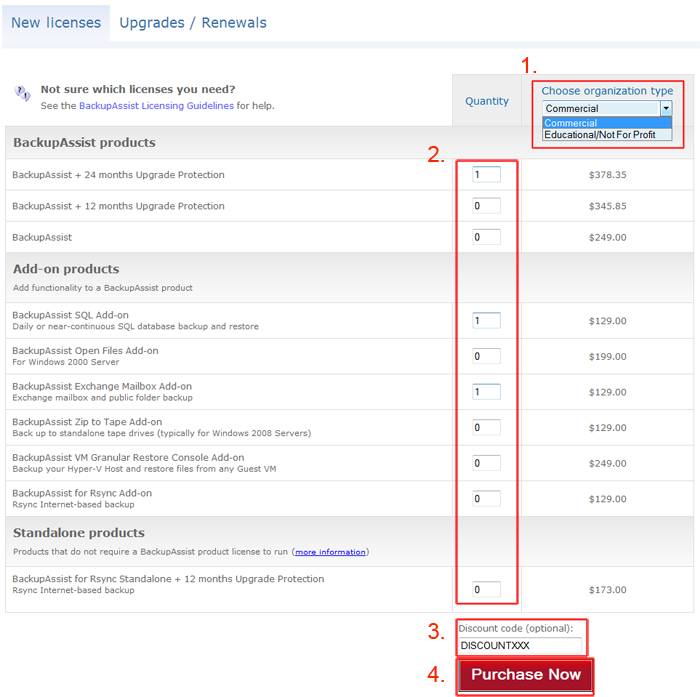
- Fill out your contact and billing details and click Next:
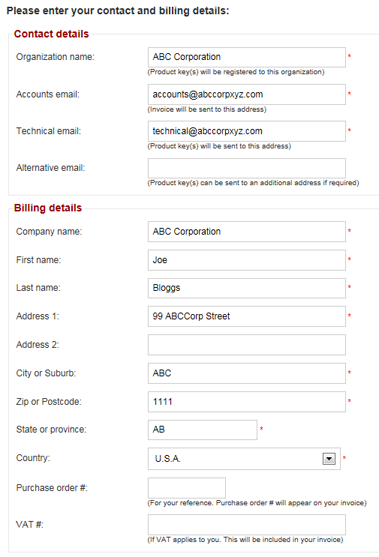
- Confirm your order details and click Confirm Order to place the order. An invoice will be emailed to your accounts email address, which will include details on how to make payment.
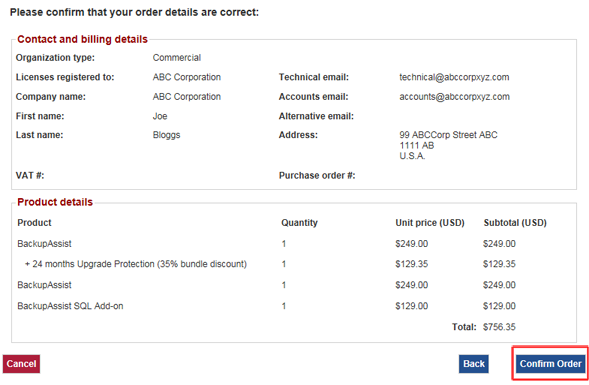
- Once payment has been made and has been processed by BackupAssist sales staff, your BackupAssist product key details will be emailed to your technical email address.

 Belgium
Belgium Canada
Canada Germany
Germany Italy
Italy France
France Spain
Spain United Kingdom
United Kingdom

