Troubleshooting with the BackupAssist Technical Support Knowledgebase.
Summary: The Technical Support Knowledgebase is a fast and easy way to troubleshoot errors that appear in your BackupAssist report files.
The Knowledgebase contains an article relating to every error message you are likely to receive. These articles are updated regularly to keep pace with developments in hardware and technology, and also with updates to BackupAssist. You can also subscribe to the latest articles and updates directly via RSS feed.
Each article outlines the current known causes of the error message you have encountered, together with ways to fix the problem and avoid a recurrence in the future. At the Knowledgebase Home Page, you'll also find links to our technical support forum where you can ask a question or search for previous discussions regarding the difficulty you are encountering, and our Education Center where you'll find more information about all BackupAssist products.
Just click here to visit the BackupAssist Knowledgebase now to take a look at the facilities. To give yourself fast access later, remember to save the link to "Favorites" in your browser menu.
Troubleshooting your error message
There are two ways to access the Knowledgebase to find a solution for your error message. The fastest way is to click on the Help link that appears beside the error message on the report. This will take you directly to the entries available for the error message you have received.
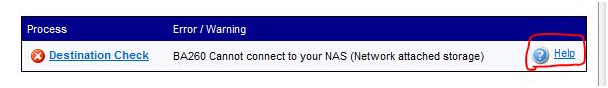
Alternatively, you can visit the Knowledgebase Home Page at kb.backupassist.com and enter the error code in the search box. Each error is given a code corresponding to the relevant help document to make them easier to access. In the error message above, the error code appears first in the Error/Warning description field as BA260.
You can even enter some of the text from the Error/Warning description field and this will also give you a good result. Just copy and paste to save time and keystrokes!
For more assistance, contact the Helpdesk
If the Knowledge base solution doesn't help or you need more assistance to remedy the problem, remember that you can always contact the Helpdesk Team at support@backupassist.com

 Belgium
Belgium Canada
Canada Germany
Germany Italy
Italy France
France Spain
Spain United Kingdom
United Kingdom

