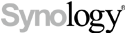Rsync hardware configuration and recommended vendors
BackupAssist File Protection includes a powerful tool called Rsync that can back up data across the internet to any Rsync host. This page provides tips on setting up your own hos, and links to recomened NAs vendors with Rsync support
Basic Rsync Server Configuration Tips
Make sure it’s Rsync compatible |
Processing Speed is Important! |
Plenty of Disk Space Available While you may feel that you have enough disk space available when you first implement your Rsync backup, a very common cause of Rsync issues is that the storage space being exhausted causes a lot of issues. |
Make sure you set the correct backup path Some NAS devices contain a boot partition (similar to Windows Server 2008 R2). |
Seeding a backup If you’re planning on using a NAS device, you can run your seed backup by connecting this to the local network and running the backup. This avoids having to seed to a USB drive, then run the seed to the NAS in a two-step process (saving you a lot of time). |
Double Check Permissions Even though you’re logged in as a Domain Admin, most NAS devices require users to be set up locally within the unit and have permissions configured locally as well. |
NAS Vendors who support Rsync
|
|
|
|

 Belgium
Belgium Canada
Canada Germany
Germany Italy
Italy France
France Spain
Spain United Kingdom
United Kingdom