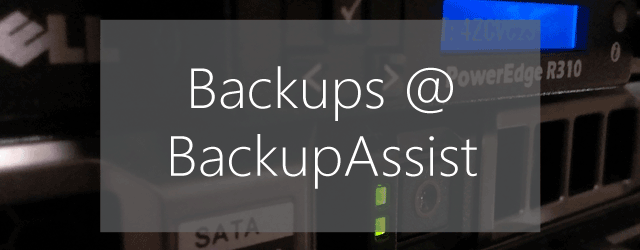As a backup business, one thing we often get asked is how we backup our own business. Well today, ladies and gentlemen, all will be revealed.

To start, I think a little about our set up is required. Our head office has around 20 workstations scattered around as well as our data center with two Hyper-V servers, central storage server and all the weird and wonderful servers and machines we use for testing. Our Quality Assurance department even keeps a few machines in their little corner, just to keep things interesting.
All of the production servers in the office are virtual machines run from our two Hyper-V Servers. Each VM within them punches out a File Protection backup with the critical data sent to our central server either hourly or nightly. Each of the VM workstations is also backed up nightly using System Protection to via iSCSI to an iSCSI target on our central storage server. To top it all off, we have a System Protection backup which runs every night via iSCSI to a target.

Within the Hyper-V servers, our virtual SQL Server performs transactional backups, also known as “near continuous” backups to the central server. We don’t need a full or imaging backup on this one because, as a VM, our SQL server is protected within the System Protection backup of our Hyper-V servers.

Like SQL, our Exchange Server has been virtualized and doesn’t need the imaging backup. Of course, we also run an Exchange Mailbox Protection backup which is stored in duplicate – one in a local directory and another on our central storage server.

Our final backup layer is a File Protection backup of the central server which is scheduled during the day on weekdays. This copies the iSCSI targets off the storage server (central server) onto an external drive that is taken off-site at the end of the day.