Announcing - Live Online Exchange Server Backup Software
For Immediate News Release
Melbourne, Australia
24 November 2004
ith the release of BackupAssist™ Version 2, small and medium sized business can backup their Exchange Server easily. BackupAssist™ will perform live backups of Microsoft Exchange Server so that your server does not have to be stopped before the backup. You can also restore individual mailboxes using Microsoft's own tool, Exmerge. BackupAssist™ is quickly gaining praise from IT professionals and business owners for delivering a complete backup system, including Exchange Server, whilst being easy to use.
"A simple online Exchange backup designed for Windows Servers, that's priced affordably, is easy to use and provides a reliable and foolproof backup system for small and medium business..."
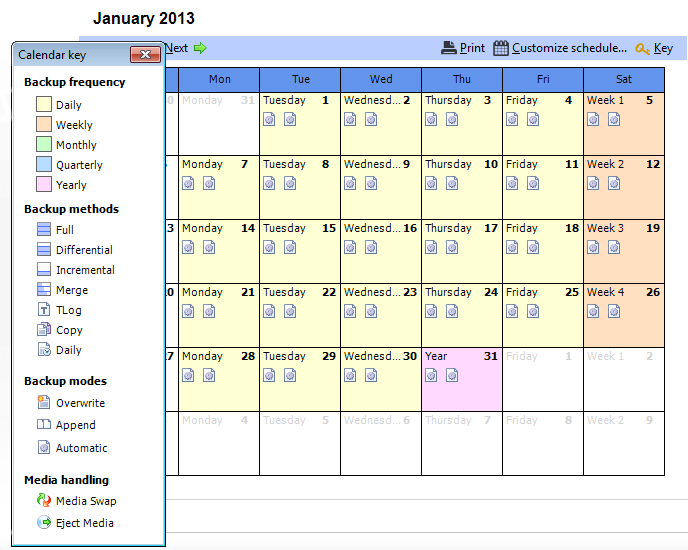
Select from a range of preconfigured, industry-standard rotation schemes.

Receive daily email reminders, so you always know which tape or disk to insert.
Backup software made simple
Designed to backup Windows Servers (including Exchange Server and SQL Server), BackupAssist makes the process simple, and gives businesses the benefits of an industry best-practice backup system - out of the box!
"All our clients want is a simple backup strategy that's secure, easy to follow and implement, and BackupAssist provides just that. It's an excellent product, and I do like the emailed logs as it allows me to remotely check progress."
Backup Exchange Server to Tape, Hard Drive, NAS, File
BackupAssist allows you to backup your Exchange Server as part of your complete Windows server backup, or as a standalone backup job. You can backup to tape drive, hard drive, NAS (eg. SNAP Server), or to a generic file.
As an owner of BackupAssist, you enjoy free email support and a full 30-day free trial.
"I'm glad that we found BackupAssist. Whilst we realise the importance of backups ourselves, it has always been difficult to sell to clients in small to medium business when we had to include software with a $1000+ price tag. BackupAssist will make the sale much easier not only because of the price tag, but because we KNOW that it works so well."
Simple to install and manage
The "push-button" configuration wizard guides you through the essential steps to create a reliable data backup strategy. Other features, such as report monitoring (via email or printer), keep you informed of backup results automatically, and ensures the process is hassle free.
You are even instructed by BackupAssist (via email) on when to change tapes - effectively minimizing human error.
Customer testimonials
"BackupAssist takes all of that pain away and sorts out the MS Exchange open files problem in a few simple steps. Excellent."
Martin Beake, 2Sys Ltd, UK
"We are going to use BackupAssist primarily for Exchange backup and restoration. I'm sure you are aware of the difficulties you can have with backing up and restoring this email server. We threw all we could at a test mail server, even to the point of crashing it, and your backup software restored it all to its original glory. Good job my friend. Just ordered it from the site. Very exciting piece of software."
"Simple. Works. Easy to install and use. Thanks for making a product that makes my job EASIER!!!"
"We needed to backup Exchange and SQL Server but didn't want to spend a fortune."
"The greatest strength is without doubt the easiness of implementing a working backup schedule. Combined with the email capability it provides everything I need for our business' backups at a very competitive price level!"

 Belgium
Belgium Canada
Canada Germany
Germany Italy
Italy France
France Spain
Spain United Kingdom
United Kingdom

