BackupAssist Purchasing: FAQ
- Can I purchase BackupAssist via a purchase order?
- Can I purchase an educational license or a not-for-profit license of BackupAssist online?
- Will I be issued with an invoice before making payment?
- What payment methods are available?
- Can I pay over the phone with a credit card?
- Do I have to pay immediately after ordering?
- My trial of BackupAssist may expire before I receive my license key, is there anything I can do?
- I have an existing BackupAssist license. How do I upgrade to the latest version and how much will it cost?
Can I purchase BackupAssist via a purchase order?
On page 3 of our shopping cart, you can enter a purchase order number which will then be referenced in your invoice. After you have completed and paid for your order, we will email your license key details along with a .PDF invoice which will include your purchase order number.
If you have any questions regarding this please contact our sales team - ![]()
Can I purchase an educational license or not-for-profit license of BackupAssist online?
Yes, on the purchasing page of the ordering process you can specify the type of license you wish to purchase. Select the third tab titled EDU/NFP. Educational applies to both educational institutions (schools, universities, etc.) and Not-For-Profit organizations
Will I be issued with an invoice before making payment?
Yes, once you have completed your order, an invoice, in .PDF format, will be sent to the accounts email address you specified when placing the order. The invoice will include your order details, as well as information regarding the payment methods available to make payment for your license(s).
What payment methods are available?
The following payment methods available:
- Credit Card: via Paypal or Share-it!
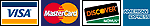
- Cheque/Check
- Electronic Funds Transfer / Direct Bank Deposit
Any payment method can be elected for an online order. You do not have to use a credit card when using our payment system. If you do opt to pay with a cheque/check or EFT/direct deposit, please send us a receipt of your payment to ![]() . This will allow us to process your payment quickly.
. This will allow us to process your payment quickly.
Can I pay over the phone with a credit card?
Unfortunately, we do not offer over-the-phone credit card facilities. If you do not wish to pay with a credit card using Paypal or Share-IT!, we recommend that you pay using an Electronic Funds Transfer or a Check/Cheque.
If you are concerned that your BackupAssist trial will expire before your payment is processed and your license keys are issued, please email us at ![]() for assistance.
for assistance.
Do I have to pay immediately after ordering?
You are not required to pay for your license immediately after placing an order. The license key information, however, is only sent once payment has been received and processed. For prompt delivery of your license key information, please make payment as soon as possible.
For cheque/check or EFT/direct deposit payments, please send a receipt of your payment to ![]() . This will allow us to process your payment quickly.
. This will allow us to process your payment quickly.
Please note that cheque payments may take several business days to arrive and clear, so there may be a delay in receiving your license key information. If this is the case, you can email the sales team - ![]() - for an extension key.
- for an extension key.
My trial of BackupAssist may expire before I receive my license. Is there anything I can do?
If your 30 day trial of BackupAssist is due to expire before you are able to make payment or before your license key information arrives, simply email the sales team - ![]() - for a trial extension key.
- for a trial extension key.
I have an existing BackupAssist license. How do I upgrade to the latest version?
BackupAssist customers with a current Upgrade Protection subscription are able to upgrade to the latest version of BackupAssist for free.
You can check your Upgrade Protection subscription status on the purchasing page: click the 'Upgrade/Renewals' tab and scroll down to the 'Check your Upgrade Protection status' section. If your subscription has expired you will be required to pay the full upgrade price listed on the purchasing page
For further information about upgrading visit the installation & migration page

 Belgium
Belgium Canada
Canada Germany
Germany Italy
Italy France
France Spain
Spain Netherlands
Netherlands United Kingdom
United Kingdom
