Error 1328, location 2
Invalid logon hours
Check the logon hours for your backup user identity
On Windows server operating systems (NT, 2000 or 2003) it is possible to restrict the hours during which a user may log on. If the BackupAssist user identity can not log on when the backup is scheduled to run, the backup will fail.
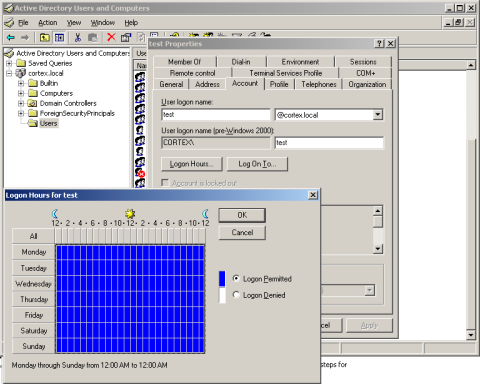
Go to the active directory, double click on the user that has been entered in BackupAssist and ensure that the user is permitted to logon during the hours that the backup will run.
Please note that this message might not appear when entering the details in the BackupAssist console, but might then appear in the backup logs if the user is allowed to log in during the day, but not allowed at night.

 Belgium
Belgium Canada
Canada Germany
Germany Italy
Italy France
France Spain
Spain United Kingdom
United Kingdom

