Error 1330, location 2
Password expired
If your backup identity user is located on a domain server...
If you are setting up BackupAssist on a domainserver, go to Start -> Administrative Tools -> Active Directory Users and Computers.
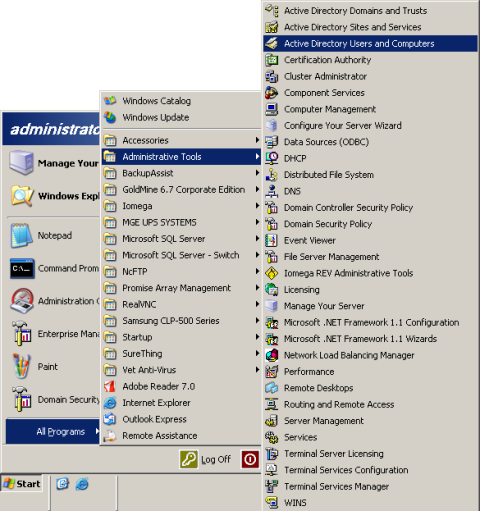
Find the user account that you have selected as the backup user identity and double click on that name. Then select the 'Account' tab.

Ensure that the 'Password never expires' checkbox is selected.
If your backup user identity is a local user account on a client machine
If you are setting up BackupAssist on a client machine, select 'Run User Manager' from the BackupAssist Backup User Identity settings within the BackupAssist Navigator
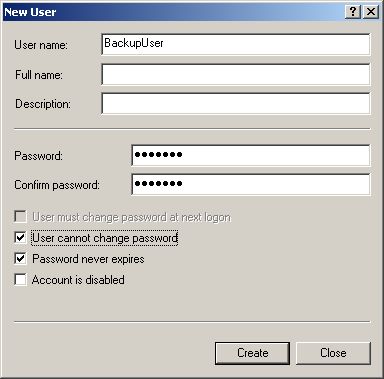

 Belgium
Belgium Canada
Canada Germany
Germany Italy
Italy France
France Spain
Spain United Kingdom
United Kingdom

