Error 1385, location 2
Deny logon locally
Step 1 - Check the local security settings
Go to Start -> All Programs -> Administrative Tools -> Domain Controller Security Policy.(On client machines go to Control Panel -> Administrative Tools -> Security Policy and select User Rights Assignment).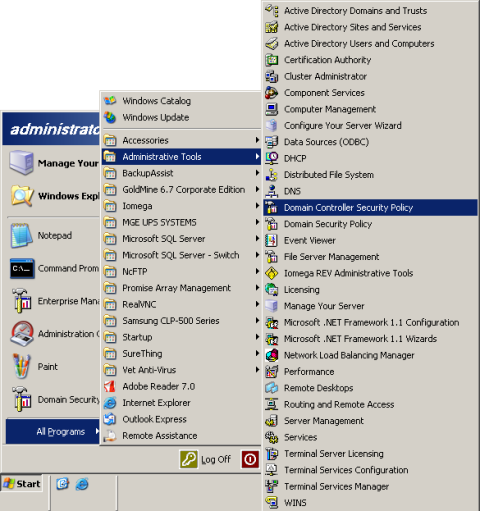
Expand the Local Policies group and select User Rights Assignment.
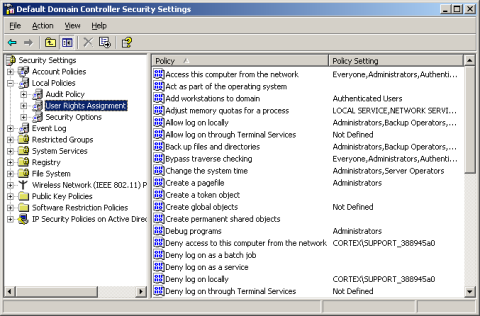
- Make sure that the user identity is allowed to Access this computer from the network. If Everyone or Administrators is in this field that is sufficient.
- Make sure that the user identity is not included in the list of users under Deny access to this computer from the network. If Everyone, Administrators or any other group that the user identity is associated with is in this field BackupAssist may encounter problems.
- Make sure that the user identity is included in the Allow log on locally field. If Everyone or Administrators is in this field, that is sufficient.
- Make sure that the user identity is not included in the list of users under Deny logon locally. If Everyone, Administrators or any other group that the user identity is associated with is in this field BackupAssist may encounter problems.

 Belgium
Belgium Canada
Canada Germany
Germany Italy
Italy France
France Spain
Spain United Kingdom
United Kingdom

