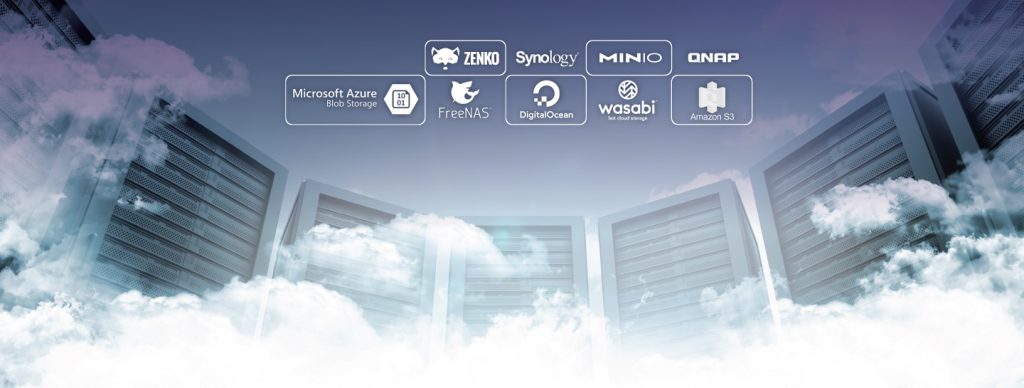Welcome to the high-stakes world of data protection, where safeguarding your organization’s invaluable data isn’t just about securing files; it’s about protecting your reputation, your future, and the trust of every stakeholder.
In the swiftly evolving landscape of IT, it’s a tightrope walk that demands the most robust and reliable strategies, such as the 3-2-1 backup rule – a staple in the industry. This is where Disk-to-Disk-to-Cloud (D2D2C) backup shines, providing an extra safety net that expertly blends the speed of local backups along with the redundancy provided by cloud backups.
But D2D2C doesn’t merely bring together local and cloud backups – it enhances them. Unlike traditional backup setups, D2D2C creates an exact duplicate of your local backup in the cloud, ensuring identical versions and maximizing data integrity.

As an IT professional, you understand the weight of this responsibility. And we, at BackupAssist, are here to shoulder it with you. We’ve developed this article to delve deep into the D2D2C strategy – exploring its benefits, how it mitigates data loss risks, and how best to implement it. Why? Because we’re not just about selling software – we’re about empowering you with the knowledge to make informed decisions and protect your business most effectively.
Join us as we navigate the complexities of D2D2C, debunk myths, and equip you with the best practices for your data protection journey, including insights into the 3-2-1 backup strategy. The future of your organization’s data is in your capable hands, and with BackupAssist, you have a reliable partner ready to guide you every step of the way.
Why D2D2C Outshines Traditional Backup Strategies
The Disk-to-Disk-to-Cloud (D2D2C) backup strategy is like a breath of fresh air in the often-stagnant world of traditional data protection. It involves taking entire disk image backups locally and then replicating them to the cloud. Its unique features make it a shining alternative among IT professionals.
For starters, D2D2C offers a variety of backup storage options. It combines the convenience and speed of local media with the safety net of cloud storage. Imagine having your data at your fingertips, yet secure in a far-off, virtually untouchable cloud. You get the best of both worlds – speed and accessibility with an added layer of security.
Secondly, D2D2C effortlessly ticks the boxes of the renowned 3-2-1 backup strategy. This golden rule recommends having three copies of your data, stored on two types of media, with one tucked away offsite. With D2D2C, you’re not just meeting these conditions – you’re acing them.
More importantly, D2D2C delivers real backup redundancy. With this approach, your cloud backup becomes an exact replica of your local backup, rather than a version of data that has evolved over hours since the local backup was executed. This means that in the event of a local failure or corruption, the cloud backup isn’t just a stand-in – it’s a perfect substitute.
The advantage of this exact cloning is clear: it eliminates the complexity and confusion that can arise from managing slightly different versions of your backups. If your local backup fails or gets corrupted, you have an identical twin safely tucked away in the cloud, ready to step in and ensure seamless continuity.
In short, D2D2C isn’t just a backup strategy – it’s a game-changer. It brings storage diversity, effortless adherence to the 3-2-1 rule, and true redundancy to the table.
Mastering the D2D2C Backup Strategy: Your Essential Guide
Mastering the Disk-to-Disk-to-Cloud (D2D2C) backup strategy is no small feat—it’s about creating a digital safety net that your organization can depend on. Here are the key practices to keep in mind:
Identify Your Data VIPs
Understand that data is diverse. Some files power your operations, while others play supporting roles. Hence, spotlighting the data that requires backup is a crucial step. Balancing network bandwidth and cloud storage costs, it’s important to focus on your most valuable data.
Set Your Recovery Goals
Recovery Time Objectives (RTO) and Recovery Point Objectives (RPO) guide your decisions about backup frequency and retention. Remember, the frequency of local hard drive backup and cloud backup can be tailored to your specific needs.
Test, Test, and Test Again
Regular testing of your backups and restore processes is key to ensure swift and effective data recovery in the face of data loss.
Choose the Right Backup Media
In a D2D2C strategy, selecting the appropriate backup media is crucial. Your local backup media should remain constantly connected to ensure successful cloning to the cloud. Avoid disks that are likely to be detached frequently, and consider a Network Attached Storage (NAS) for added reliability.
Considerations for Cloud Destination
Apart from the usual considerations of cost, speed, and security, it’s important to be prepared for quick access to your cloud backups. This includes having a securely stored ‘Go Bag’ that contains all necessary information, such as passwords and access keys, ready for use in an emergency.
These practices will help you to establish a robust D2D2C backup strategy that provides a secure fortress for your organization’s data. Remember, in data protection, thorough preparation is your most effective strategy.
Showcasing D2D2C: A Real-World Application in the Insurance Industry
The effectiveness of a strategy often shines through in its practical applications. The Disk-to-Disk-to-Cloud (D2D2C) backup strategy is no exception, and the insurance industry provides a powerful example of its utility.
Insurers are experts in assessing and managing risk, and they’ve begun to emphasize the criticality of robust data protection strategies. In their cyber insurance policies, many now mandate the 3-2-1 backup rule. This principle ensures you have a reliable backup available, even if one or two versions of your data are compromised.
So, how does D2D2C align with this?
D2D2C, with its blend of local and cloud backups, perfectly embodies the 3-2-1 backup principles. The local backup serves as a separate copy of the primary data on a different type of media, the cloud backup functions as the offsite storage, and routine backup processes generate multiple data copies.
The endorsement of D2D2C by insurance companies, experts in calculating and reducing risk, attests to its effectiveness. This endorsement not only validates the D2D2C strategy but also highlights its strength as a practical, reliable, and robust data protection method. It’s not merely a theoretical construct, but a recognized and enforced approach within industries leading risk management.
Leveraging the Power of BackupAssist in Your D2D2C Strategy
In the intricate world of backup strategies, one solution shines through the complexity – BackupAssist ER. This state-of-the-art product is built from the ground up with the Disk-to-Disk-to-Cloud (D2D2C) strategy at its core.
Simplicity at Your Fingertips
Embracing a D2D2C backup strategy may seem daunting, but BackupAssist ER makes this easy for you. Your entire disk image backups and their local and cloud destinations are managed and monitored as one single entity. You can tailor your approach to your organization’s needs – selecting from a variety of local storage media and cloud destinations, defining the frequency of backups, and deciding how many backups to retain. This flexibility simplifies backup strategy while maximizing efficiency.

Guarding Your Digital Fortress
But BackupAssist’s role goes beyond making things easy. It wraps your data in layers of security, ensuring it’s safe in the ever-evolving cyber landscape. It encrypts local backups, adding an extra shield for your on-site data. Plus, it encrypts all cloud backups before they’re sent off, ensuring your data remains untouchable during its journey and while it’s resting in the cloud.
Recover Anywhere
Your local and cloud backups have full flexibility to recover files, applications and even entire systems. BackupAssist ER allows you to carry out all these recoveries from anywhere you can securely connect to your cloud backups. Moreover, with our VM Instant Boot technology, you can instantly boot up a virtual machine from your backups directly, giving enhanced business continuity.
Elevating Efficiency and Cost-Effectiveness
BackupAssist ER employs reverse incremental backup technologies when creating the disk images. This minimizes storage cost and prioritizes the robustness of the latest backups. For the cloud backup, it employs deduplication and compression for cloud backups, turbocharging your backup system’s efficiency and cost-effectiveness. Deduplication keeps only unique data, avoiding unnecessary duplication, while compression shrinks your data, together boosting network usage efficiency and slashing cloud storage costs.
Harmonizing Your Operations
Need to manage limited network resources? BackupAssist has you covered. It lets you control bandwidth usage, striking the perfect balance between your backup processes and daily operations.
In essence, BackupAssist ER isn’t just facilitating your D2D2C backup strategy – it’s revolutionizing it, making it simpler, more secure, and more efficient. With its comprehensive disk imaging, it ensures your hard disk backup isn’t just reliable – it’s robust, resilient, and cost-efficient (see more about BackupAssist ER here).
Conclusion
In the extensive field of data protection, the Disk-to-Disk-to-Cloud (D2D2C) backup strategy emerges as a paragon of resilience and dependability. It provides a comprehensive approach to data safeguarding through its unique fusion of local and cloud backups, adherence to the 3-2-1 rule, and genuine backup redundancy. Moreover, its inherent storage diversity and offsite accessibility equip it to be a formidable sentinel against data loss and corruption.
At the core of this powerful methodology, BackupAssist ER serves as an essential companion. Tailored for the D2D2C strategy, it streamlines the backup process while ensuring stringent security measures. With features such as encryption, deduplication, compression, and an intuitive interface, BackupAssist ER transforms the D2D2C strategy from merely feasible to straightforwardly implementable.
As an IT professional, you bear the responsibility for your organization’s data safety. In the dynamic world of cyber threats, employing a D2D2C strategy supported by tools like BackupAssist ER is a consideration worth making. Remember, in the realm of data protection, a robust defense is your best offense. With its resilient, multi-layered defense mechanism, D2D2C prepares you to face the unpredictable confidently.