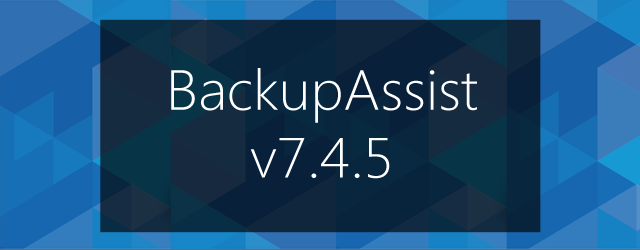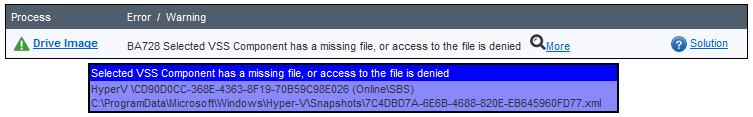The Microsoft Windows Server 2012 R2 update KB 2919355 may cause a warning for BackupAssist v7 users. The warning appears in backup reports for System Protection jobs running on Hyper-V hosts. BackupAssist has released an update to resolve this issue.
This article looks at the backup warnings that may occur, what it means and the fix that we have implemented.
The backup warning
Windows Server 2012 R2 update KB 2919355 was released in April 2014. If you have applied this update to your Windows 2012 R2 Server, a warning may appear in your backup report. The warnings will look similar to the one shown below. Each affected Hyper-V guest will have a separate warning.
This warning can be ignored when:
- The warning started appearing without changes being made to BackupAssist.
- It is the only type of warning or error in the report.
What the warning means
Windows Server 2012 R2 update KB 2919355 includes a Microsoft code change that affects the way Hyper-V VSS handles its backups. In Windows Server 2012 R2, the built-in Hyper-V VSS writer automatically performs a Hyper-V checkpoint for each guest during the backup preparation phase.
After the KB update, the naming convention for these checkpoint files changed, and the names are now different to what BackupAssist expects. This means that when BackupAssist queries the VSS writer, it cannot find these files and adds the warning to the report.
This warning does not mean there is a problem with your backups. Your backup job is still working fine. You can verify this by searching for the mentioned file in the BackupAssist Restore Console.
The solution
This issue has been resolved in BackupAssist v8, and warnings will no longer appear unless a genuine BA728 VSS error has occurred.
BackupAssist v8 is available for download from our website at: http://www.backupassist.com/BackupAssist/download.php
Select Download from the New Installation tab, to update to BackupAssist v8.