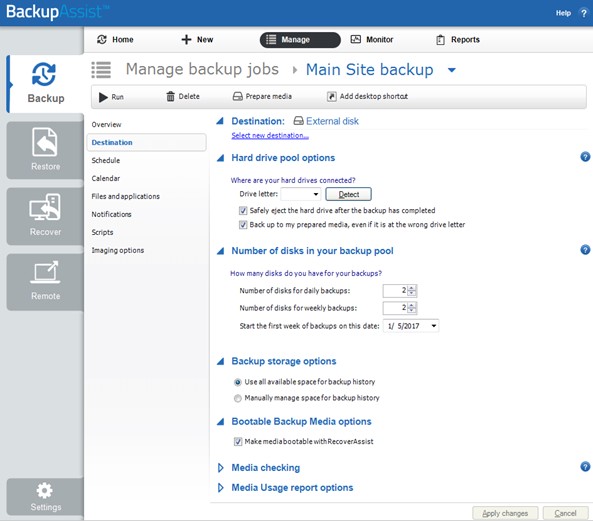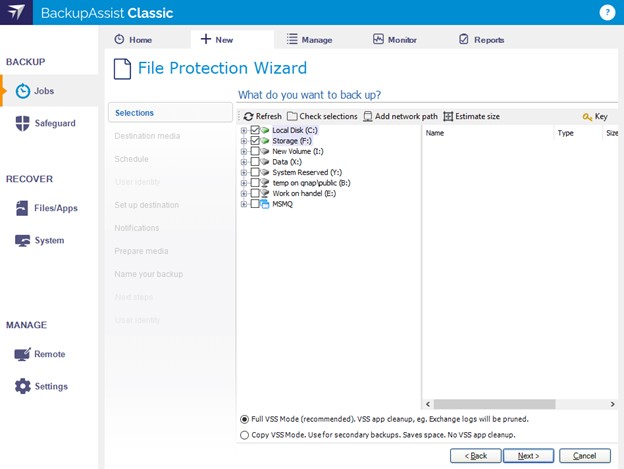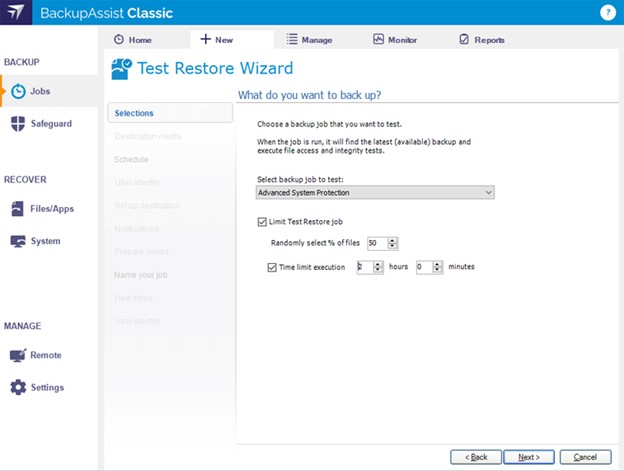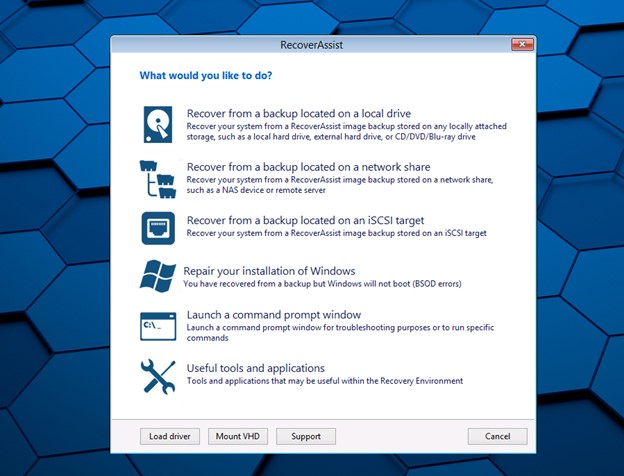Secure your essential data to ensure that your organization thrives even in the face of unforeseen issues. Employing the backup strategy best practices mentioned in this article is no longer an option but a requirement in safeguarding digital assets against cyberattacks and the technical problems that can come with increasingly complex systems.
Enable Effortless Backup with Proven Solutions
Empower your data backup plan with BackupAssist Classic, a solution purposefully designed for seamless integration with and adherence to backup best practices.
While there are many data backup techniques, the common denominator ensuring their reliability and efficacy at preventing data loss is the unwavering application of industry-proven backup rules.
Choose the Best Backup Storage for Your Needs
Consider your storage destination carefully when formulating your backup approach. There are two main types of backup destinations: onsite storage and offsite storage. Each type has unique characteristics that make them the right choice for certain situations.
Prioritize Control with Onsite Storage
Keep a close eye on your data with onsite storage methods, including external hard drives, local disks, and network attached storage (NAS). These storage destinations offer unmatched control of your organization’s data, as no third parties are involved. However, onsite storage could be damaged by a natural disaster or an incident involving your organization’s office. Also, it can be more expensive (especially to store a massive amount of data).
Remove Storage Restrictions with Offsite Backups
Scale infinitely with offsite storage methods, including cloud storage and physical storage media kept off-premises. These methods allow your organization to store an essentially unlimited amount of data, making them a good choice for businesses that need a great deal of storage. However, with offsite storage, your organization may be relying on a third party to secure the data.
Maximize Backup Storage Management with BackupAssist
BackupAssist can work with both onsite and offsite storage methods. It also makes creating and managing a hybrid backup strategy, such as a 3-2-1 strategy, much easier. This makes BackupAssist the right choice for implementing and maintaining backups, no matter which storage destination you choose.
Embrace Efficiency with Data Prioritization
Illuminate Your File Backup Path with Strategic Prioritization
Identifying and prioritizing vital data ensures an optimized and secure backup process. Often, the vastness of data generated and stored by organizations can be staggering, making data prioritization crucial to limit the required amount of backup storage.
Recognizing and prioritizing files ensures that critical information is retrieved first during a recovery process. Also, it enhances efficiency and reduces the cost of your data backup methods (especially if you’re using cloud backups).
Prioritize Crucial Application Data
Understanding which applications to prioritize should be the next level of your approach. You should ensure that mission-critical applications are prioritized above non-critical apps. This means you can easily recover data associated with critical applications first to get your business back on track more quickly.
Selecting the Most Important Systems to Backup
Creating full system image backups can be very resource intensive. However, you should consider creating full system backups of your organization’s most important systems. For example, it may not be a wise use of resources to fully back up an executive assistant’s computer. However, it is advisable to create a full backup of your database server.
Empower Your Data Prioritization with BackupAssist Classic’s Tailored Solutions
Enhance your backup by leveraging BackupAssist Classic’s capabilities to prioritize crucial data. BackupAssist Classic’s powerful features make it easy to identify and save your most important data when creating backups, potentially reducing your organization’s cloud storage costs.
Fortify Your Backups with Impenetrable Data Encryption
Harness the Power of Robust Encryption, Shielding Data from Prying Eyes
Safeguard your data with strong encryption practices. In a cyber landscape punctuated with increasing instances of data breaches and ransomware attacks, encryption isn’t a mere supplementary practice but an indispensable component of all cloud backup and offline backup strategies.
Not all types of encryption are created equal. The leading backup tools, like BackupAssist, utilize zero-knowledge encryption that prevents hackers from decrypting files stored in the cloud, even if these cybercriminals are able to hack into the cloud storage provider’s systems.
Data encryption, in addition to providing impenetrable security, also protects privacy. Programs like BackupAssist not only protect data by encrypting it, but also allow only those with the right password to unencrypt the data.
Amplify Data Protection with BackupAssist Classic’s Inherent Encryption Mechanisms
BackupAssist Classic intuitively encrypts data without requiring complex configurations or specialized knowledge. Only authorized users can access and restore the data by submitting the decryption password, ensuring optimal privacy and security.
Validate Your Preparedness with Regular Backup Testing
Ensure Data Accessibility by Instituting a Rigorous Regimen of Backup Testing
Embed rigorous backup testing within your data management strategy. This ensures that your backups are not just properly created but are also reliably retrievable.
Testing backups is akin to conducting regular drills for an emergency. This practice ensures that when real disasters strike, your organization does not suffer any significant data loss.
Integrate Powerful Testing with BackupAssist Classic’s Robust Capabilities
BackupAssist Classic’s Test Restore feature makes backup testing simple. It automates and simplifies thorough testing with industry-leading technology. This feature works well with all types of backup strategies, including the 3-2-1 backup strategy.
Ensure Continuous Operation with a Rigorous Recovery Plan
Guarantee Uninterrupted Business Continuity with a Well-Designed Recovery Strategy
Anchor your operations firmly against potential disruptions by instilling a thorough and straightforward recovery strategy. This plan should encompass elements like minimizing downtime, ensuring data integrity during recovery, and guaranteeing minimal impact on operations through sensible data retention policies.
Navigate Seamless Recovery with BackupAssist Classic
BackupAssist Classic includes rapid data recovery features to ensure the integrity and consistency of restored data from backup copies. It is capable of recovering everything from saved data for specific applications to full system images. BackupAssist Classic even allows you to instantly boot a full system image from your backup storage location, thus playing a pivotal role in helping your organization execute its recovery strategy.
Safeguard Your Data with Regularly Scheduled Backups
Enhance Vigilance with Automatic Backups
Strengthen your backup strategy by utilizing regularly scheduled backups. Saving your data frequently allows for reliable backup data loss prevention, even in a disaster recovery scenario.
To determine how frequently you should schedule backups, it’s important to consider how much lost data your business could withstand before operations are disrupted. You should then schedule backups frequently enough that your business is not at risk of losing too much data. This concept is known as recovery point objective (RPO).
Minimize Disruptions with BackupAssist Classic’s Backup Schemes
Keep disruptions to a minimum with BackupAssist Classic’s sensible backup schedules. Its backup schemes range from Basic, which provides a full week of recovery points, to more complex Grandfather-Father-Son schemes that provide recovery points across many weeks, months and even years.
No matter which backup scheme you choose, BackupAssist Classic will perform incremental backups whenever possible. An incremental backup only saves new data, which makes them far less resource-intensive than regularly scheduled full backups.
This allows you to choose the solution that works best for your organization’s RPO plan and allows you to manage storage costs.
Cultivate a Secure Ecosystem with Regular Updates and Patches
Safeguard Your Digital Infrastructure by Consistently Applying Updates and Patches
Cyber threats are becoming increasingly sophisticated and potentially damaging. BackupAssist is committed to staying abreast of the continually shifting landscape of digital threats.
Regularly downloading updates and patches is essential to protect your data.
Combining Backup Strategy Best Practices
Build a safeguard against the many threats in today’s digital landscape by employing backup strategy best practices.
Including all the best practices in this article in your backup strategy is not just recommended but imperative to protect your data and ensure business continuity in all circumstances, including a disaster recovery situation.
Propel Your Backup Strategy Best Practices to New Heights with BackupAssist Classic
Confront the challenges and complexities of contemporary backup tactics with confidence with BackupAssist Classic. This powerful backup solution makes the implementation of backup strategy best practices easy, no matter which strategy you choose.
Try BackupAssist Classic to see how it makes following backup best practices a breeze.