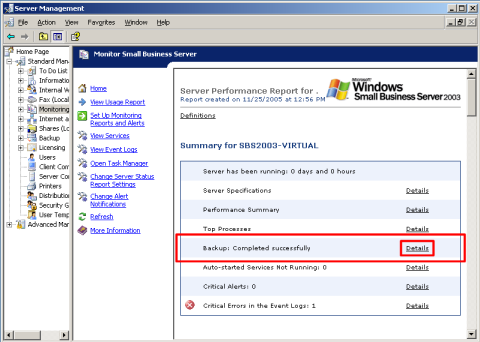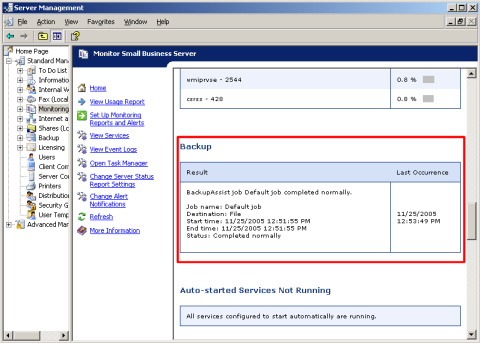SBS Server Performance Reports
In BackupAssist the backup reports that BackupAssist produces are actually integrated into the SBS Server Performance Report Logs.This means that System Administrators of Small Business Servers can easily determine the status of the backup daily by simply reviewing the SBS Report summary.
If you launch the SBS Server Management Console, you will notice that within the server report summary, you will have an indication of the status of the backup, which has been directly inserted by BackupAssist:
If you click the Details button for the server's backup report, you will be presented with a more detailed report concerning the status of the backup, which has also been directly inserted into the SBS report by BackupAssist.
You can download the latest version of BackupAssist from our download page

 Belgium
Belgium Canada
Canada Germany
Germany Italy
Italy France
France Spain
Spain United Kingdom
United Kingdom