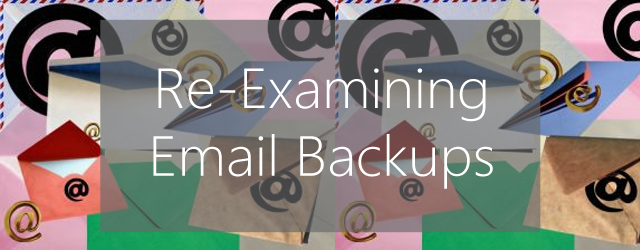
We’ve been looking at Exchange and thinking about ways we can streamline backups for everybody’s favorite email server. We want to make the backups work harder, with less input from you. Of course, the goal is always to keep your systems and data better protected.
The path we’re going down diverges from Exchange “mailbox” level backups to a system that provides you with granular restore capability from your regular Exchange database backups.
We’d love your input on the ideas below, on how integration can improve the backup tools themselves and how it can lead to a more unified backup strategy.
Changing Methods
At the moment, BackupAssist takes regular backups of the whole Exchange server, generally as part of a System Protection imaging backup. A second Exchange “mailbox” level backup scans the Exchange Server and exports new mail items into their respective user PSTs or “mailboxes”.
This new approach moves away from daily Exchange “mailbox” level backups and uses the whole Exchange server backup as the basis for restoring individual mail items.
It also brings the capacity to export items, such as emails, notes or contacts, directly from your regular Exchange backup to a PST file or choose to inject the items(s) back to the live exchange server.
Your Thoughts?
We’d love to hear your feedback on these ideas so please comment below to share your thoughts. After all, BackupAssist works best when we hear what customers like you need.