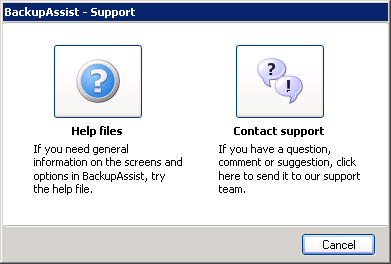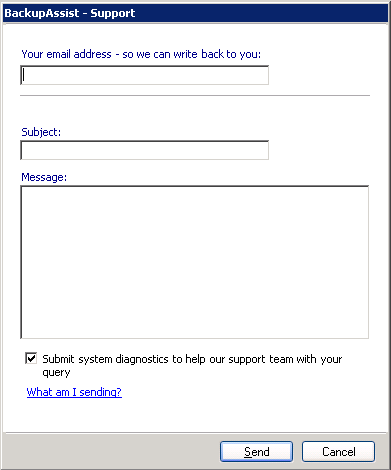How to Request Support
If your support issue isn't covered in our Troubleshooting documentation, please send us your diagnostics by doing the following:
-
Launch BackupAssist and click on the Contact Support link from the bottom left corner of the console.
-
A BackupAssist - Support window will pop up. Click on the Contact Support button.
-
Fill in your details and click on the Submit button. The diagnostics will be automatically sent to us.
Once we get your diagnostics, we will get back to you as soon as possible.

 Belgium
Belgium Canada
Canada Germany
Germany Italy
Italy France
France Spain
Spain United Kingdom
United Kingdom